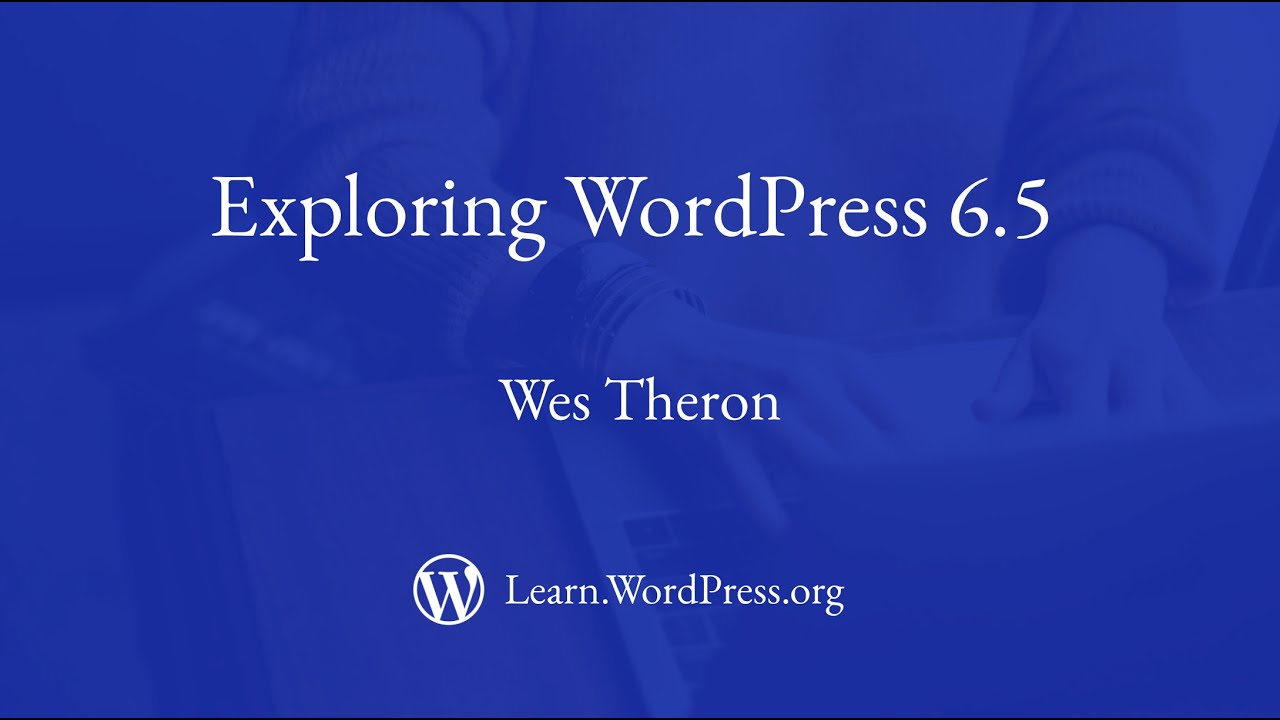Discover What’s New at Qtandard This April
Hello Qtandard users,
As your trusted AI website builder, we’re excited to share updates that not only enhance the functionality of your website but also reflect our commitment to providing a cutting-edge, user-friendly experience. Here’s the latest at Qtandard!
1. WordPress 6.5 Update
We’ve seamlessly integrated the WordPress 6.5 update, ensuring that your website remains efficient, secure, and ahead of the curve. Here’s a closer look at what this update means for you and how we manage updates:
- Cover Blocks Just Got Better: We’ve introduced a new ratio option for cover blocks, giving you greater creative control over the presentation of your website.
- Enhanced Gallery Experience: Enjoy the new scroll gallery caption feature, which allows for more interactive and engaging image displays.
Support for WordPress Updates at Qtandard:
- Security Updates: Automatically applied to keep your Qtandard websites safe without any effort on your part, these updates address security enhancements and minor bug fixes.
- Feature Updates: Introducing new features and improvements that go through a stabilization period of about 2 to 4 weeks before full integration. This process ensures all new functionalities seamlessly blend into your site without disruption.
Check out the video below for more insights on the enhancements in WordPress 6.5.
2. Photographer Preset Update
We’re thrilled to introduce our new “Photographer Preset,” tailored specifically for those looking to build a photographer’s website. If you identify yourself as a photographer during the site creation process on Qtandard, we’ll automatically apply this preset to craft a site that meets your professional needs. To see how this preset translates into a real-world application, check out the “Matilda&Joel” site in our showcase page, which exemplifies the stunning potential of this preset.
Additionally, if you don’t specify that you’re building a photographer’s site, Qtandard will create a general site for you. But there’s no need to worry if this happens! You can easily customize it to fit your vision. Simply use our editor to import page patterns from the Photographer Preset, allowing you to personalize your site at your convenience. This flexibility ensures that all our users can benefit from the specialized features of the Photographer Preset, regardless of how they initially set up their site.
If there’s a preset you’re looking for, please leave us feedback. Your feedback is crucial as we work to beef up Qtandard’s features. Help us help you make it awesome!
3. Logo Update Feature
Big news! Until now, Qtandard only supported text logos, but based on your feedback, you can now upload image files to use as your site logo. Simply navigate to “Qtandard Settings > Theme Options” in the administrator panel to set up your Site Logo. By default, the site title is displayed in the header, but if you prefer to use an image, you can easily activate this feature in the options.
4. New Plug-in Support: Instant Images
Responding to feedback for more diverse image options, we’re excited to support the ‘Instant Images’ plug-in. This addition is part of our commitment to continuously select stable, reliable plug-ins that enhance your website building experience, ensuring you have access to a broad range of resources.
Changelog :
- April 17, 2024 : Plugin update released to apply enhanced features
- April 15, 2024 : Plugin update released for WordPress 6.5 compatibility
At Qtandard, we’re dedicated to supporting your online projects and providing the tools you need to thrive. Thanks for choosing us as your AI website builder. We look forward to continuing to deliver updates that make managing and enhancing your website effortless and effective.
Stay tuned for more, and keep sending us your feedback to help us keep improving!