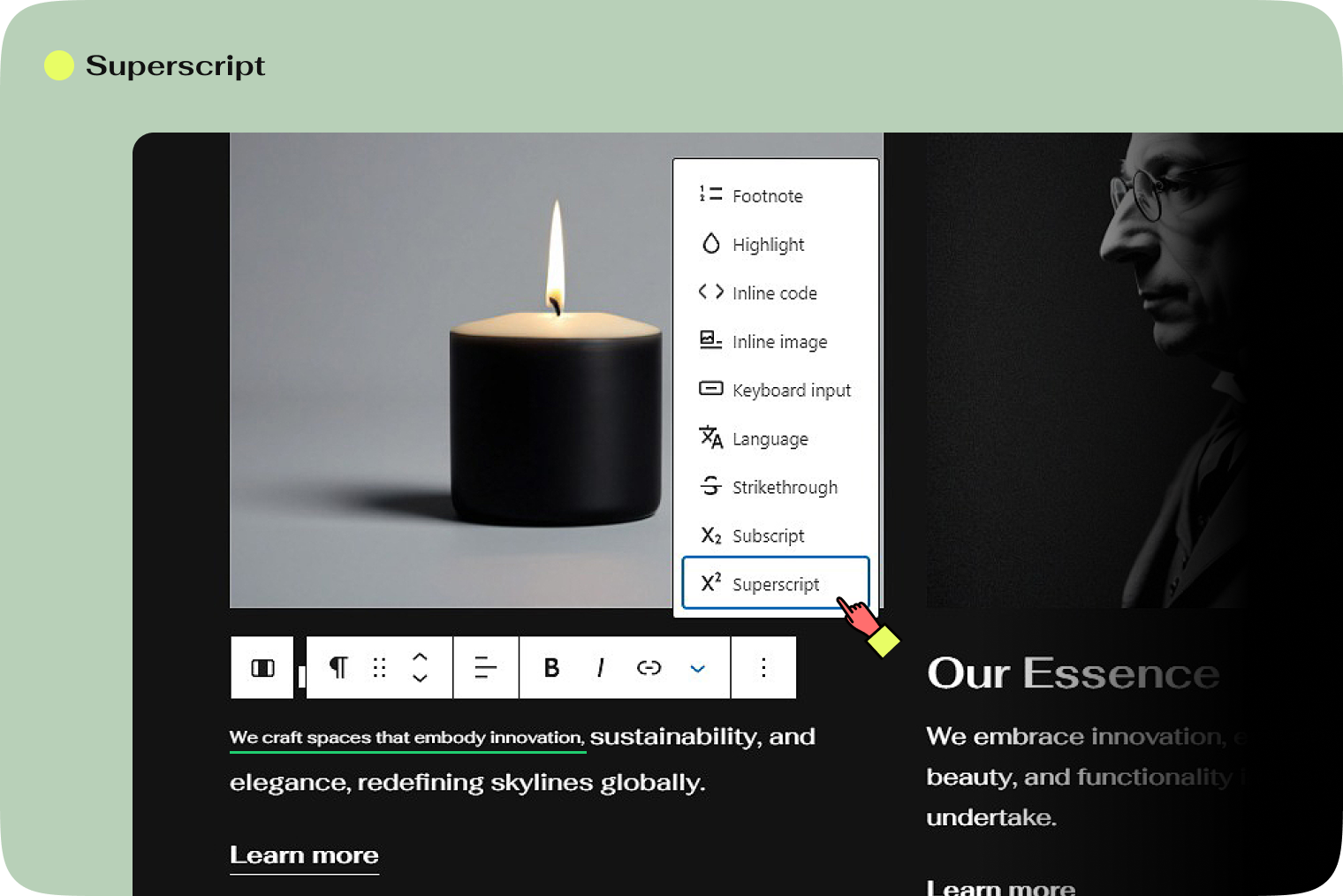More rich text options
The ‘More options’ menu in the Rich Text toolbar offers extra ways to make your text stand out. Here’s a simple breakdown of what each option does.
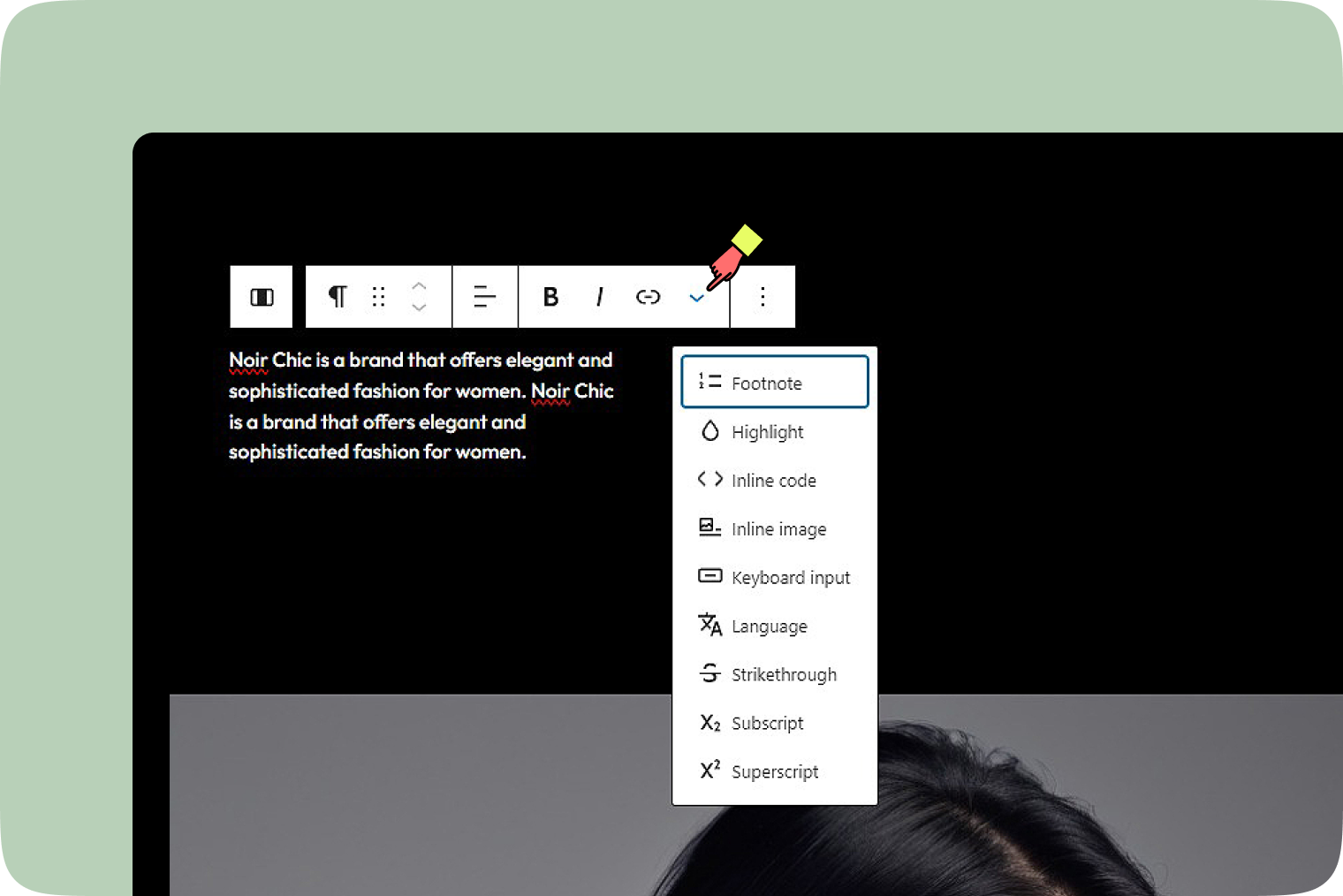
Footnote
Using the Footnote feature lets you add handy notes within your text. These notes link to a special section at the bottom of your page, where you can dive into details. Don’t worry about linking because it’s all taken care of automatically for you.
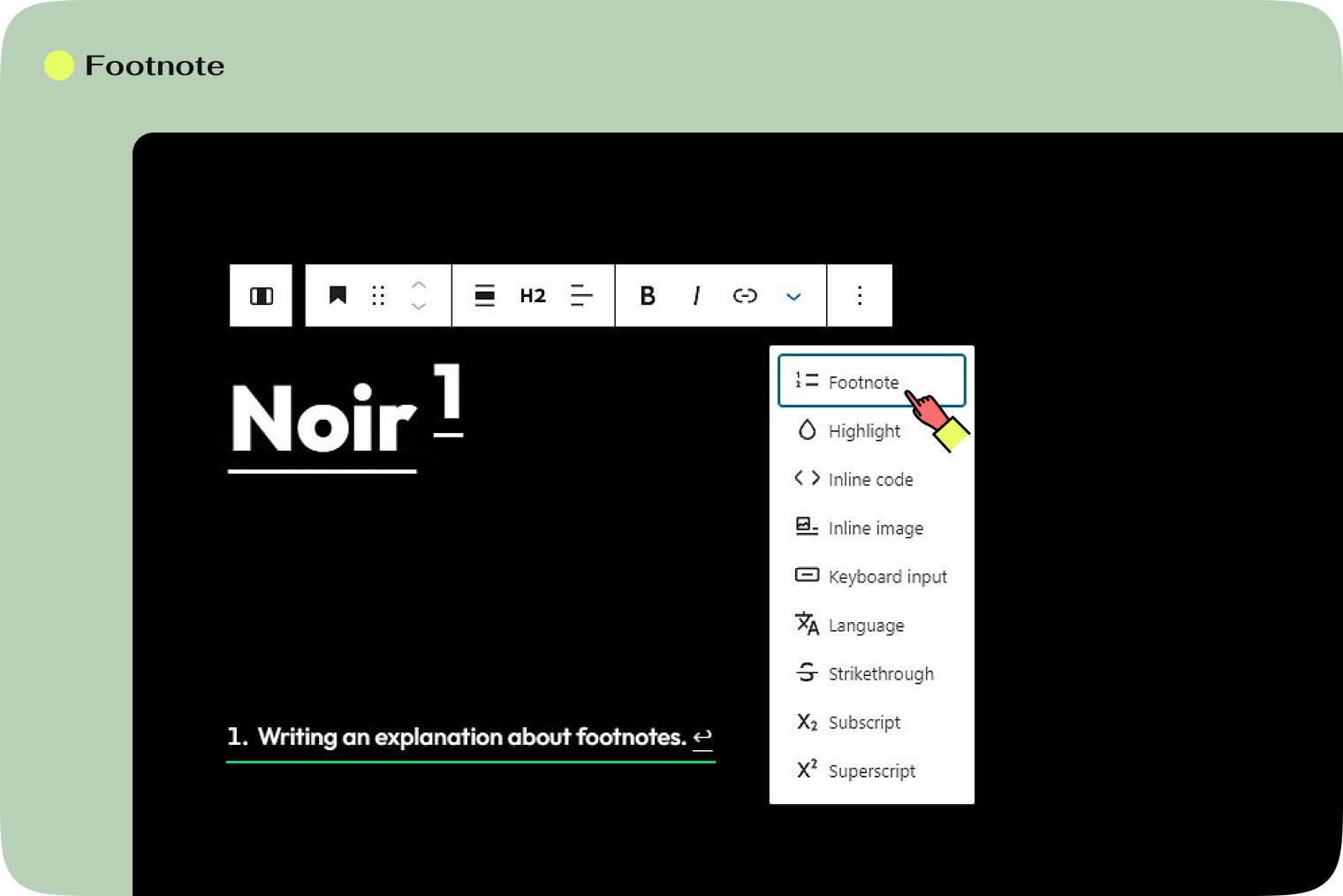
Highlight
Use this feature to change the color of your selected text and its background, drawing attention to key points.
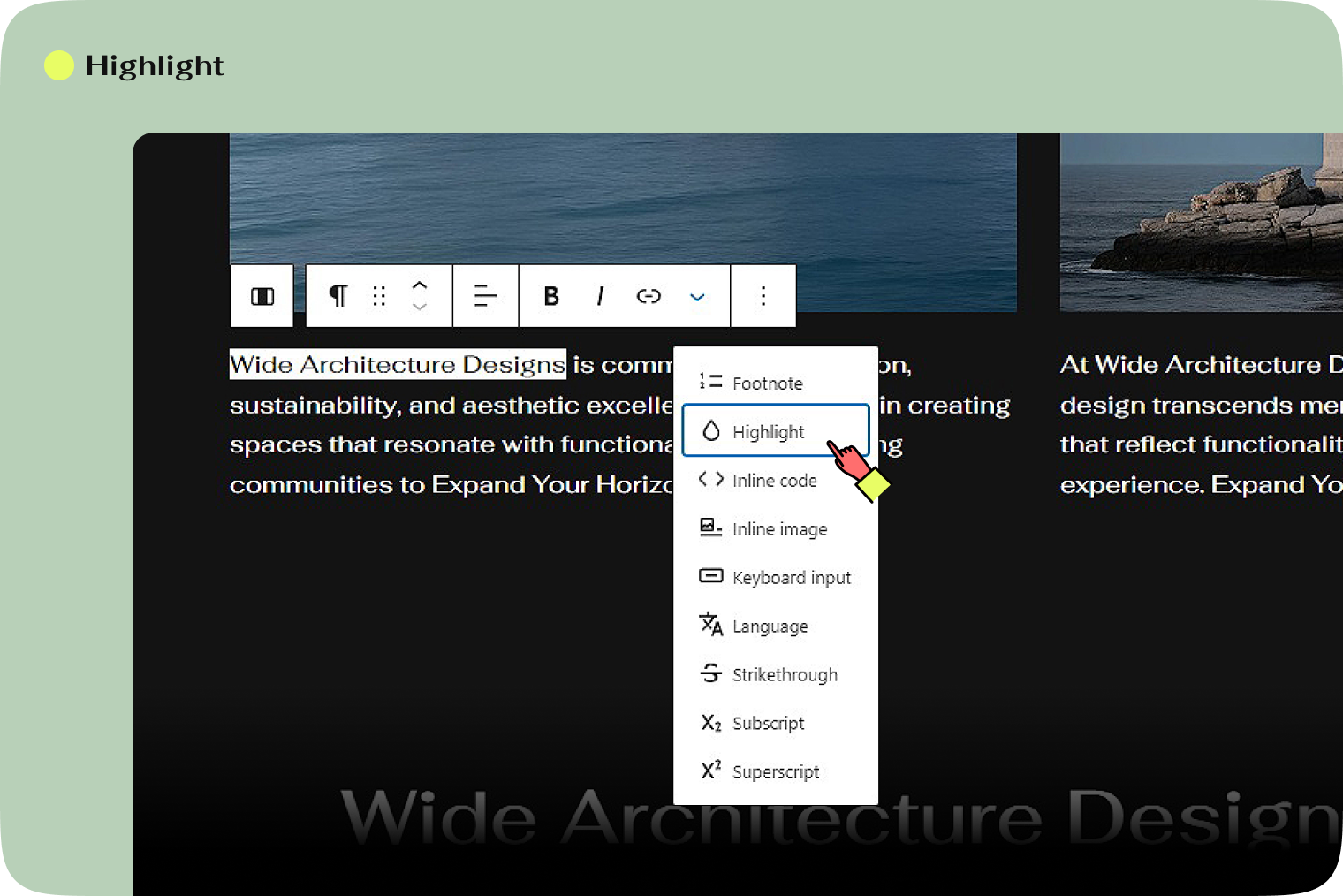
Inline code
Ideal for displaying code snippets right within your text, this option ensures the code is shown as is, without being executed.
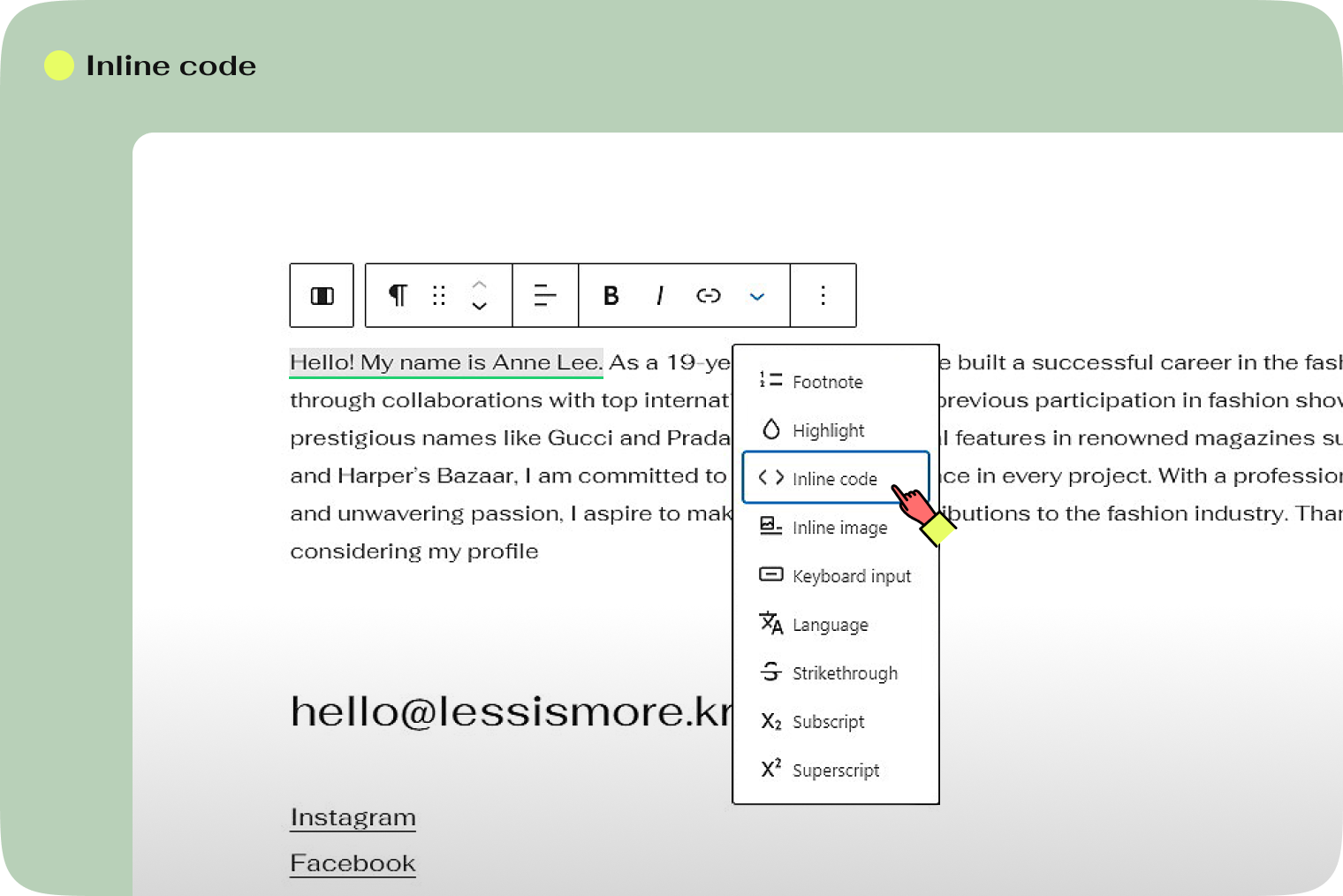
Inline image
Easily insert an image into your text from your media library, with the flexibility to set its size to your preference.
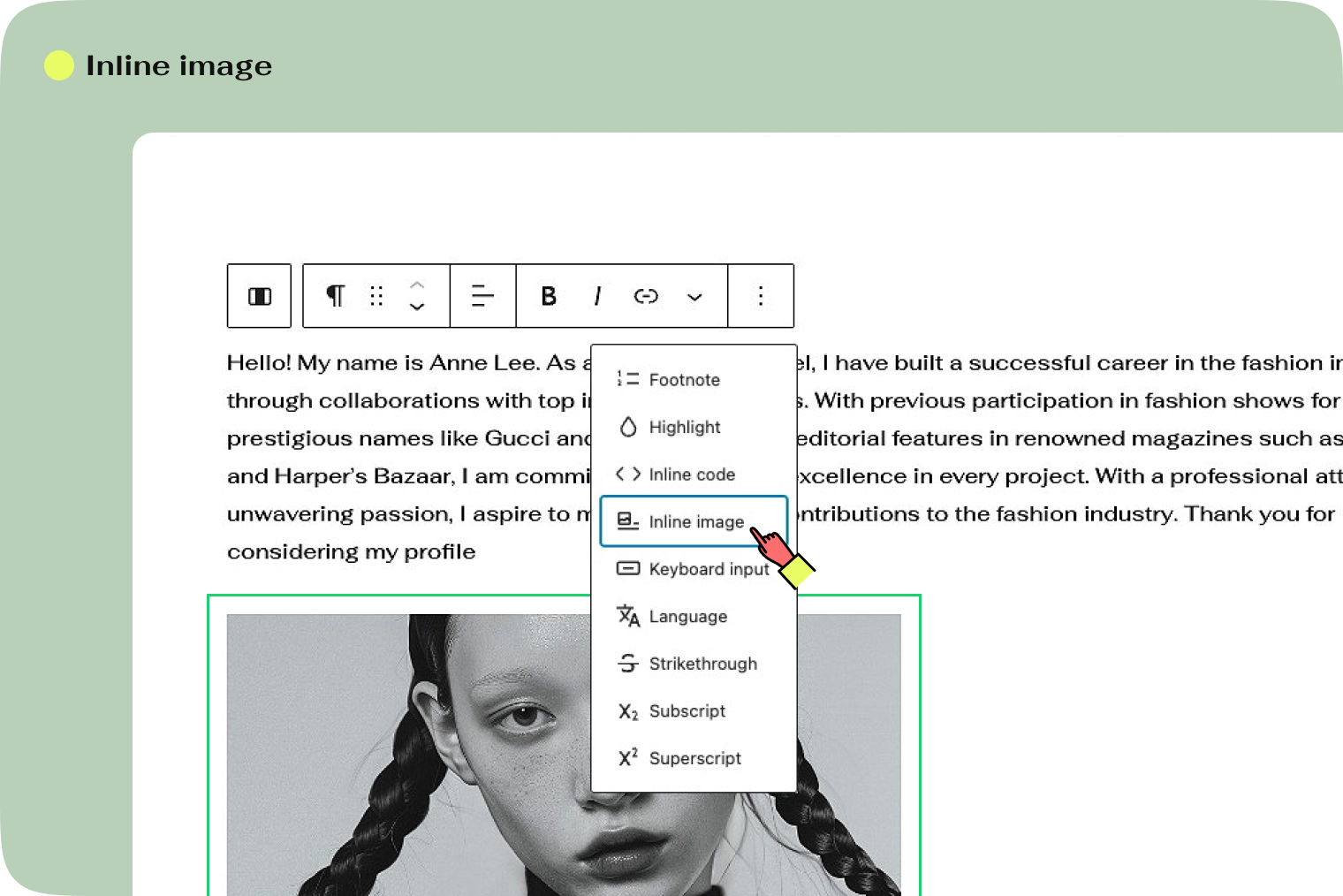
Keyboard input
his option wraps selected text in a <kbd> tag, indicating keyboard input.
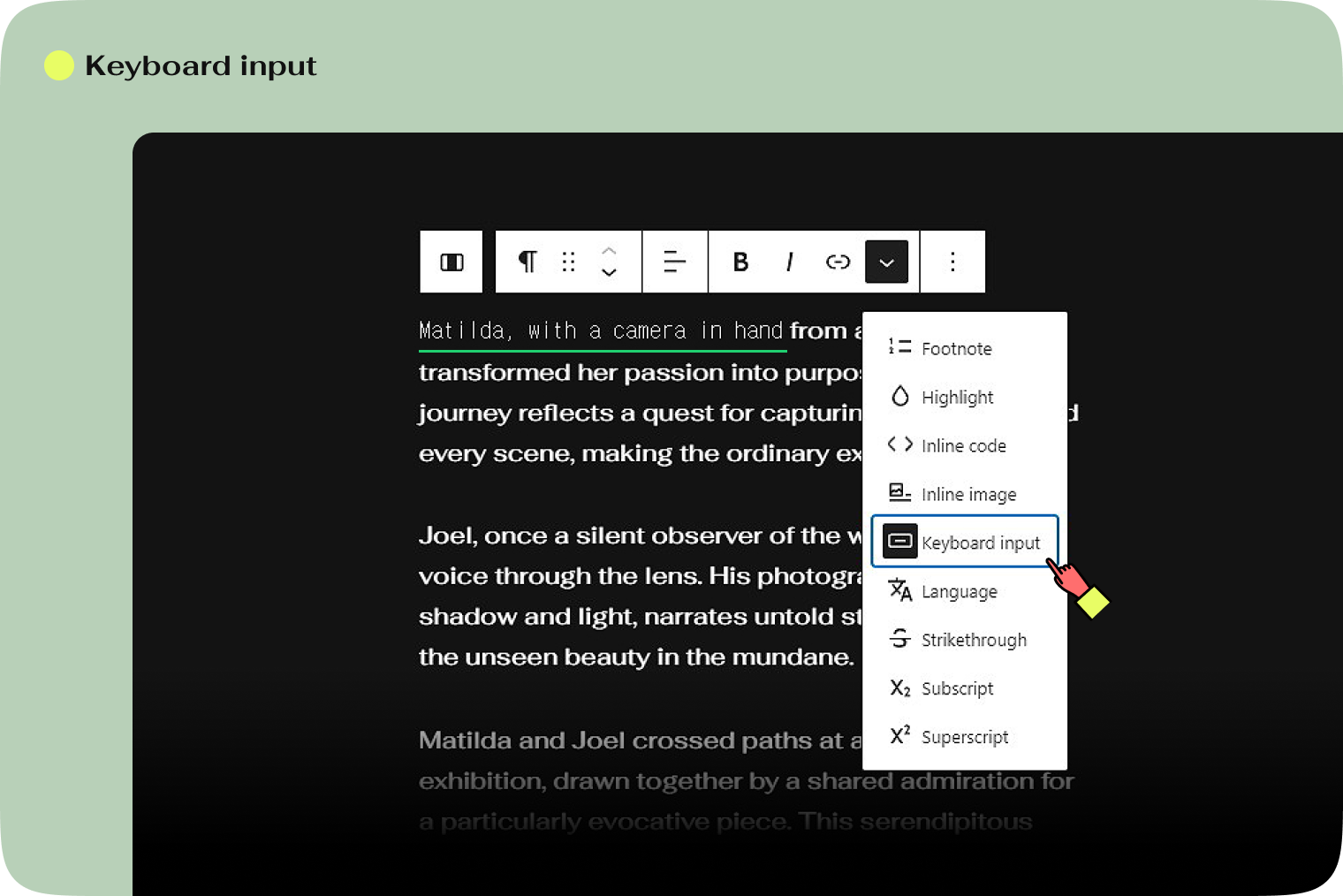
Language
Specify the language for selected text segments using their language codes (such as ‘es’ for Spanish, ‘en’ for English), and set the text direction (Left to Right or Right to Left).
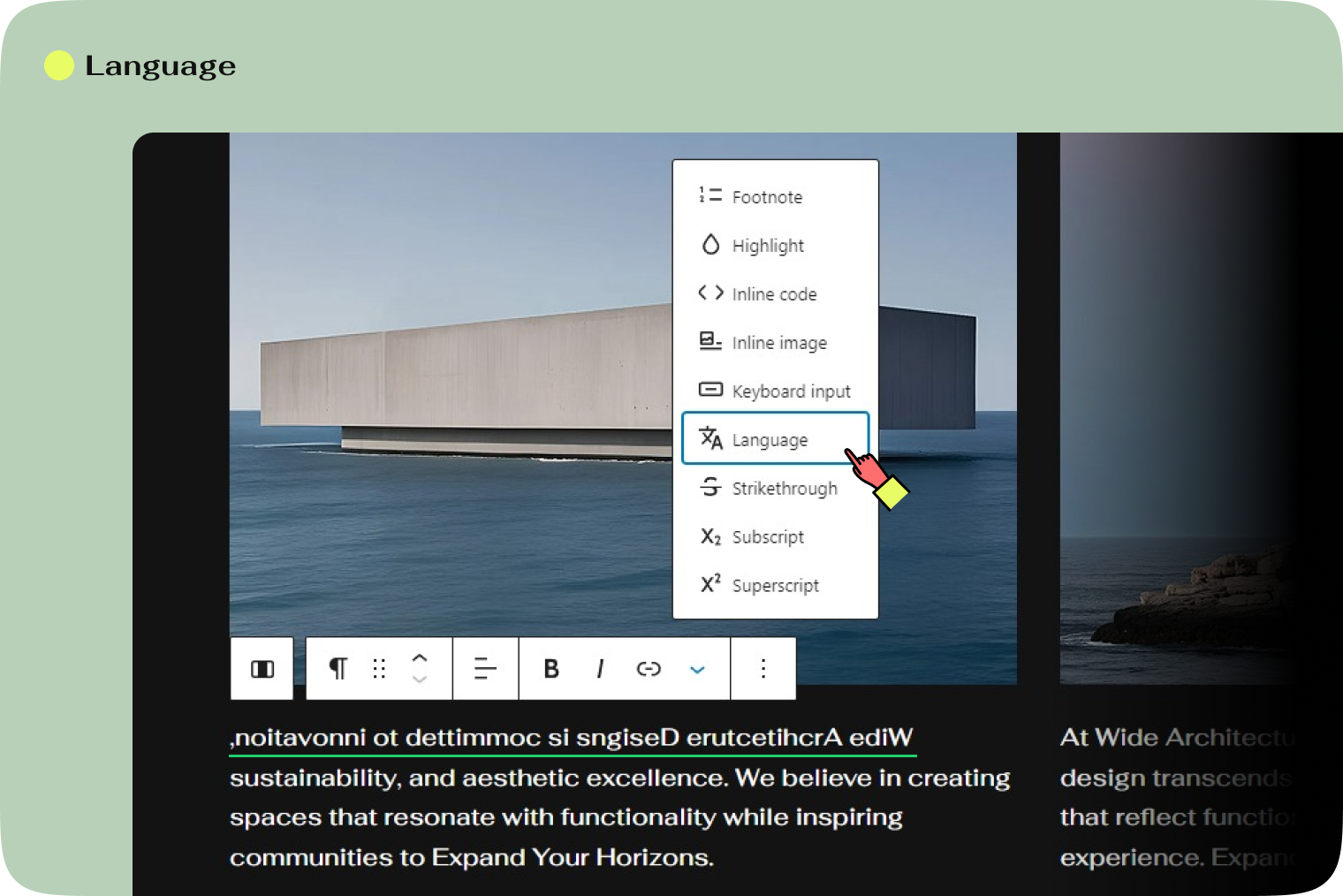
Strikethrough
Adds a line through text, useful for indicating deletions or changes.
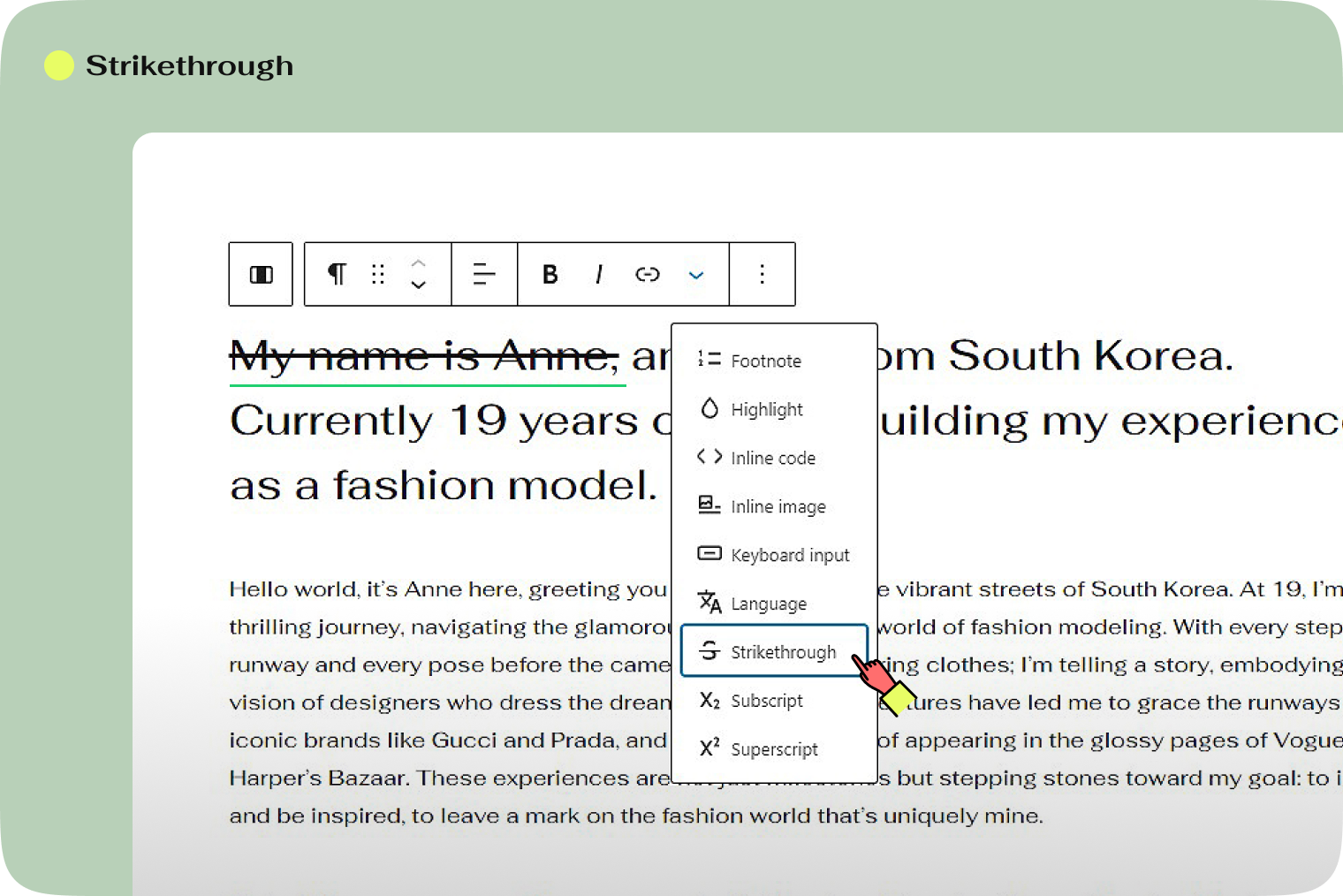
Subscript
Lower text below the baseline, perfect for chemical formulas or annotative information.
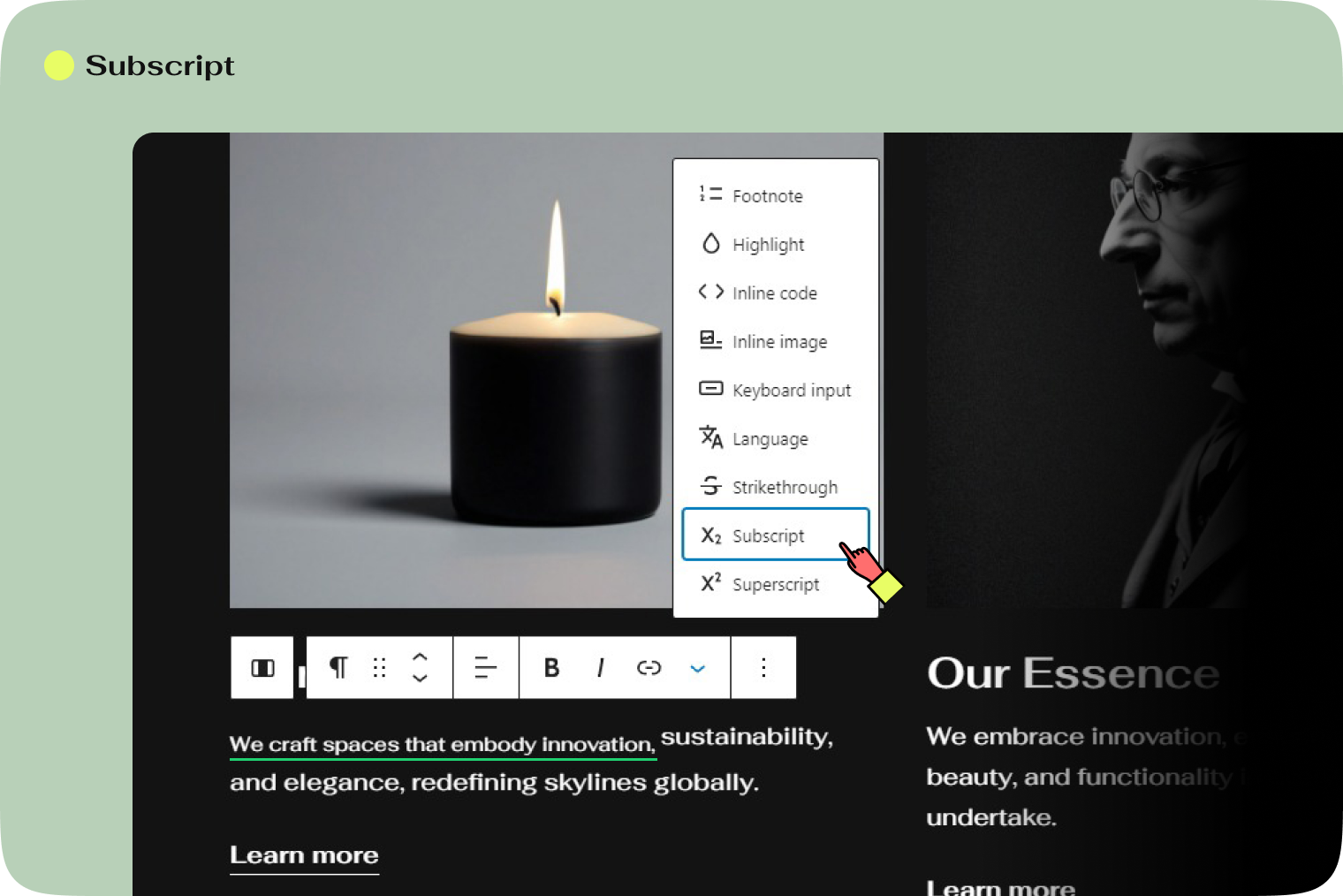
Superscript
Raise text above the main line, commonly used for ordinal numbers (e.g., 1st) or mathematical powers.