Paragraph
Welcome to the basics of using the Paragraph block in WordPress. Think of this block as your starting point for writing anything on your site, from blog posts to new pages.
How to add a paragraph block
Inserting a Paragraph block is super simple.
- When you open a new post or page, it’s ready for you to start typing.
- Or, click the ‘+’ button to find and add the Paragraph block wherever you need it.

Block Toolbar
Each paragraph block has its own toolbar for easy adjustments.
Transform to
The ‘Transform to’ button lets you change the details block into columns or group block easily. You can change up the block type but keep your content.
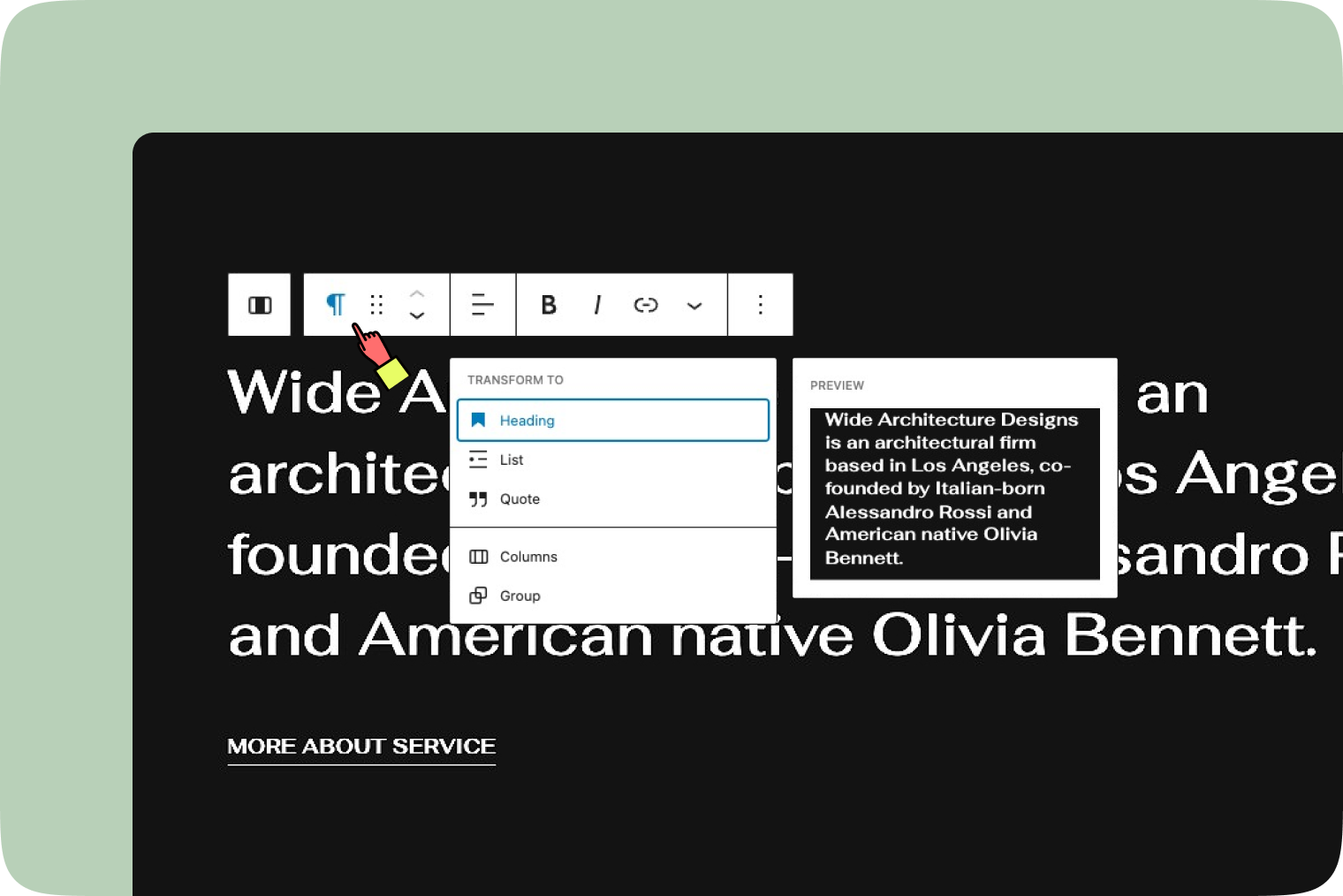
Drag & Move
Use the six-dot icon to drag your block, or the up and down arrow buttons let you move a block one position higher or lower.
Text alignment
The ‘Text alignment’ tool lets you adjust how your text lines up in the Paragraph block. Just click the icon, and a menu will pop up with options. You can line up your text on the left, put it in the center, or move it to the right. This helps you make your text look just the way you want with ease.
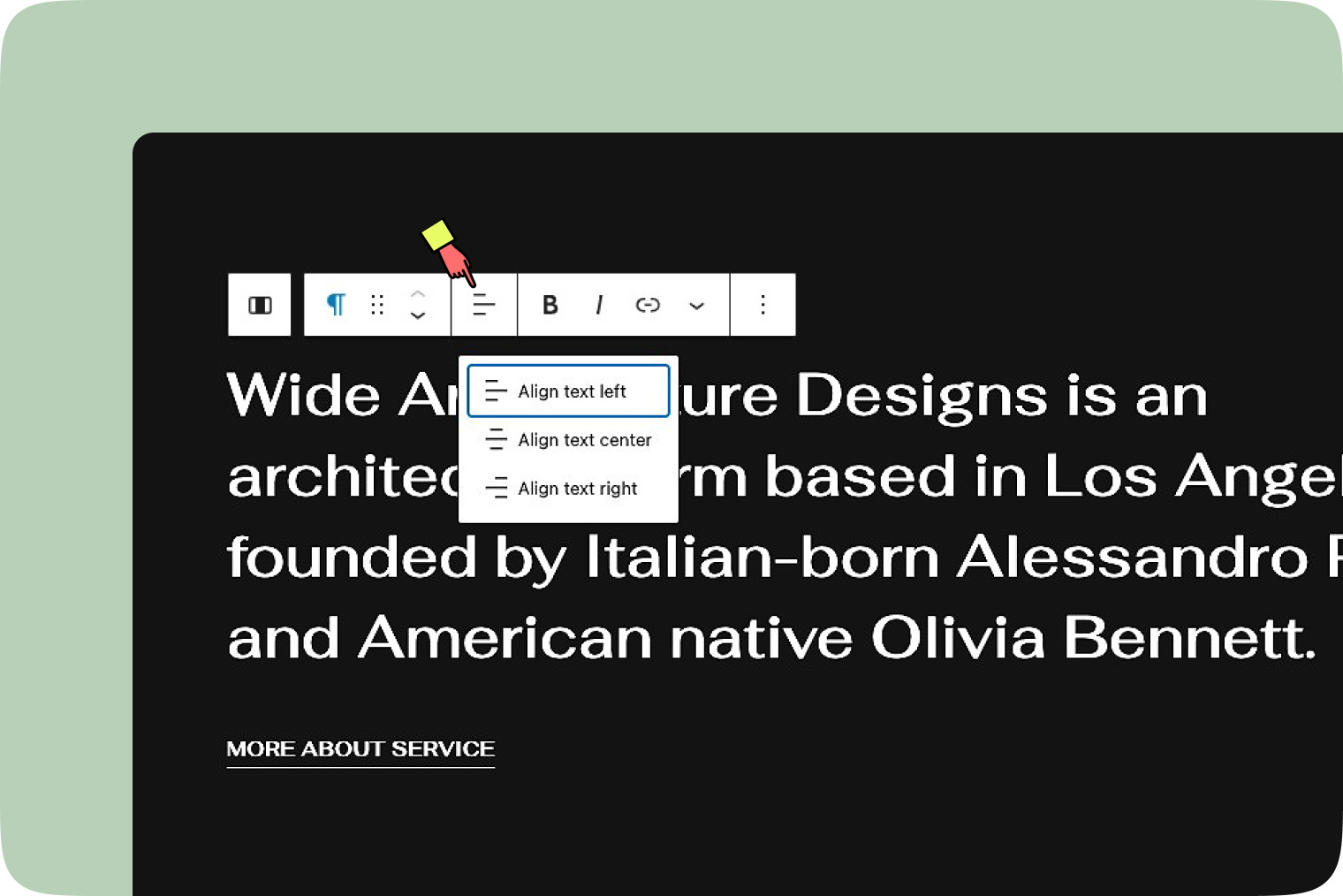
Bold and Italics
The Bold and Italics options are used to customize the text in the Paragraph block. You can also use keyboard shortcuts to enable these text formatting.
- Ctrl + B or Command + B to bold the text.
- Ctrl + I or Command + I to italicize the text.
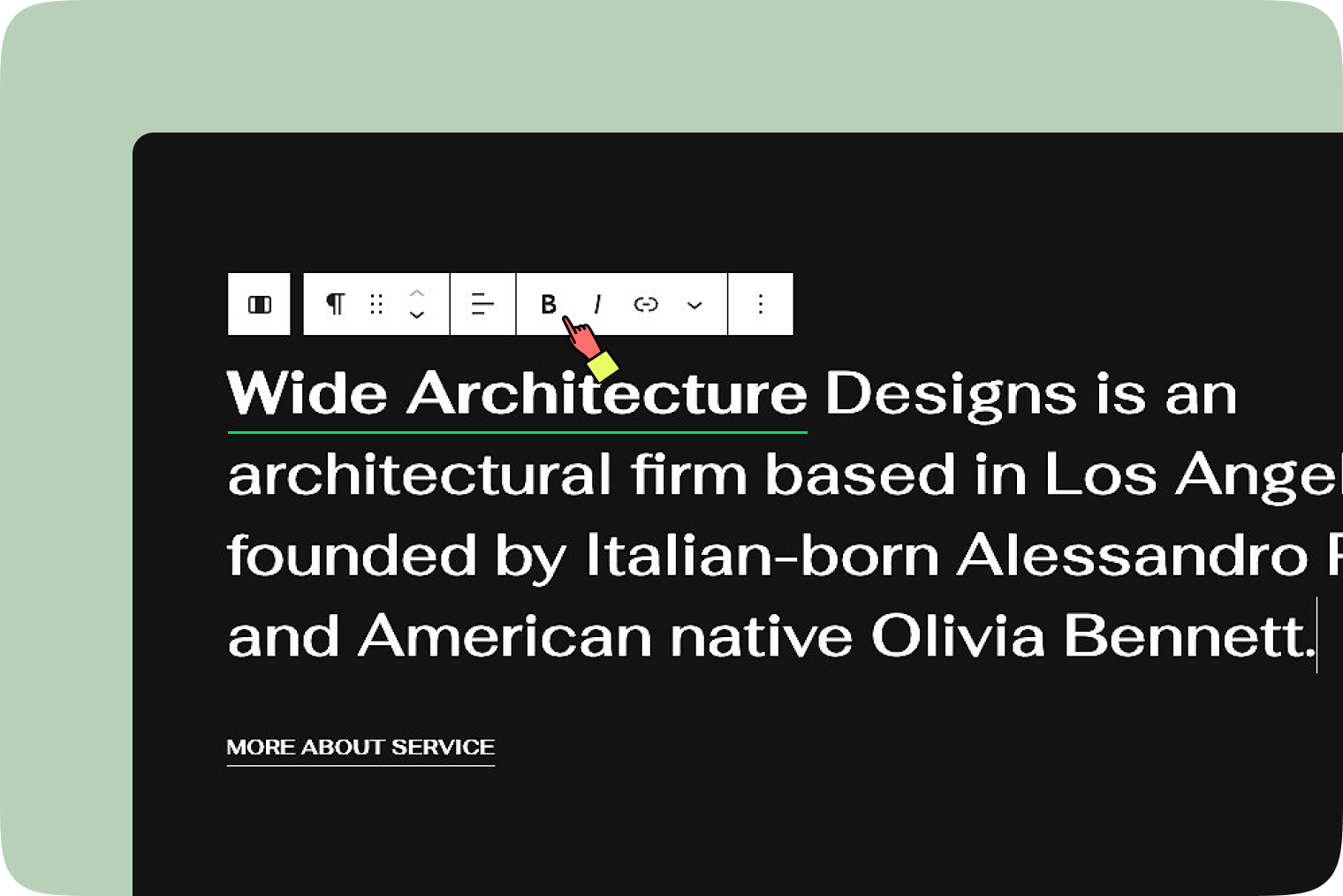
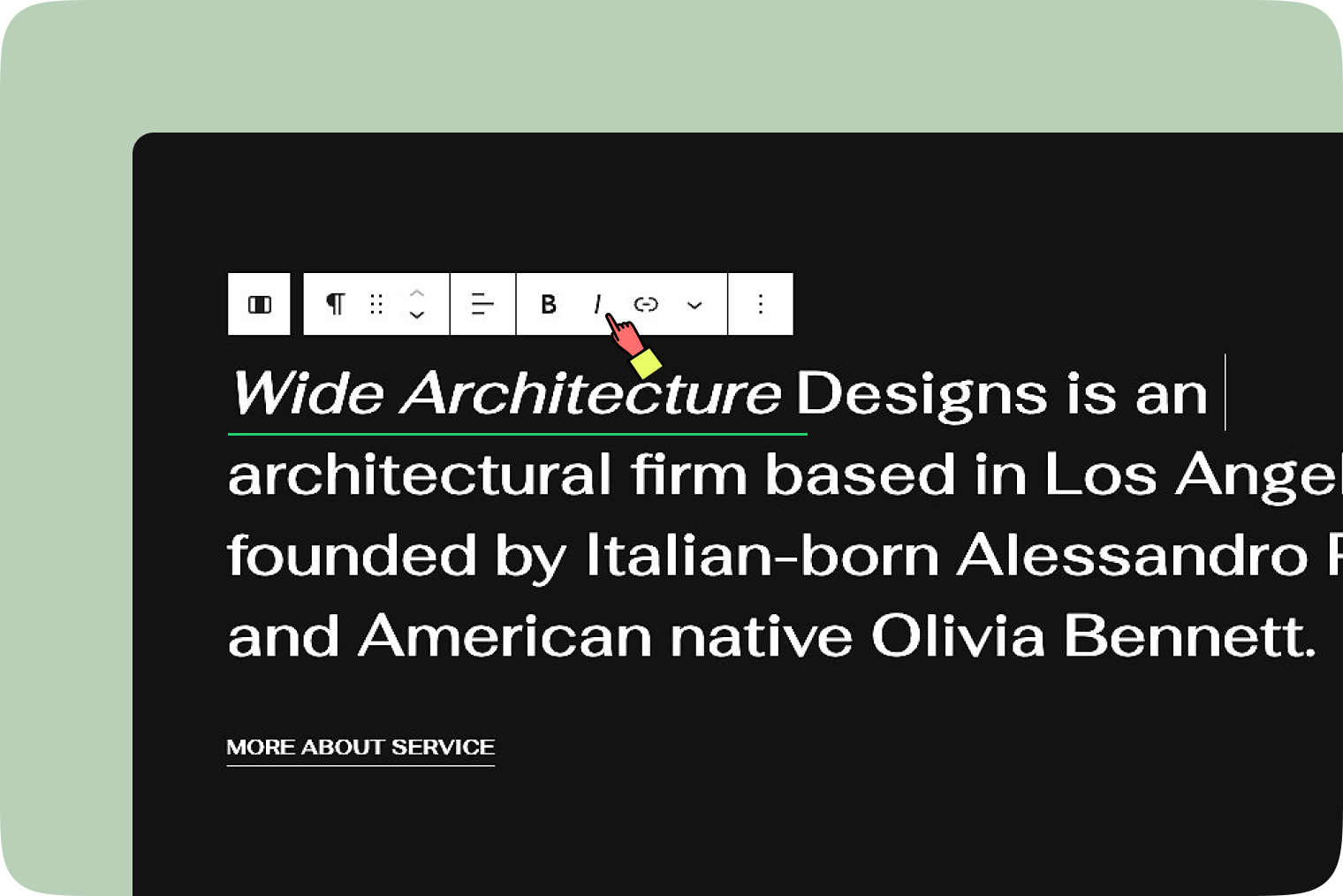
Insert links
The Insert links tool lets you add a hyperlink to the selected text.
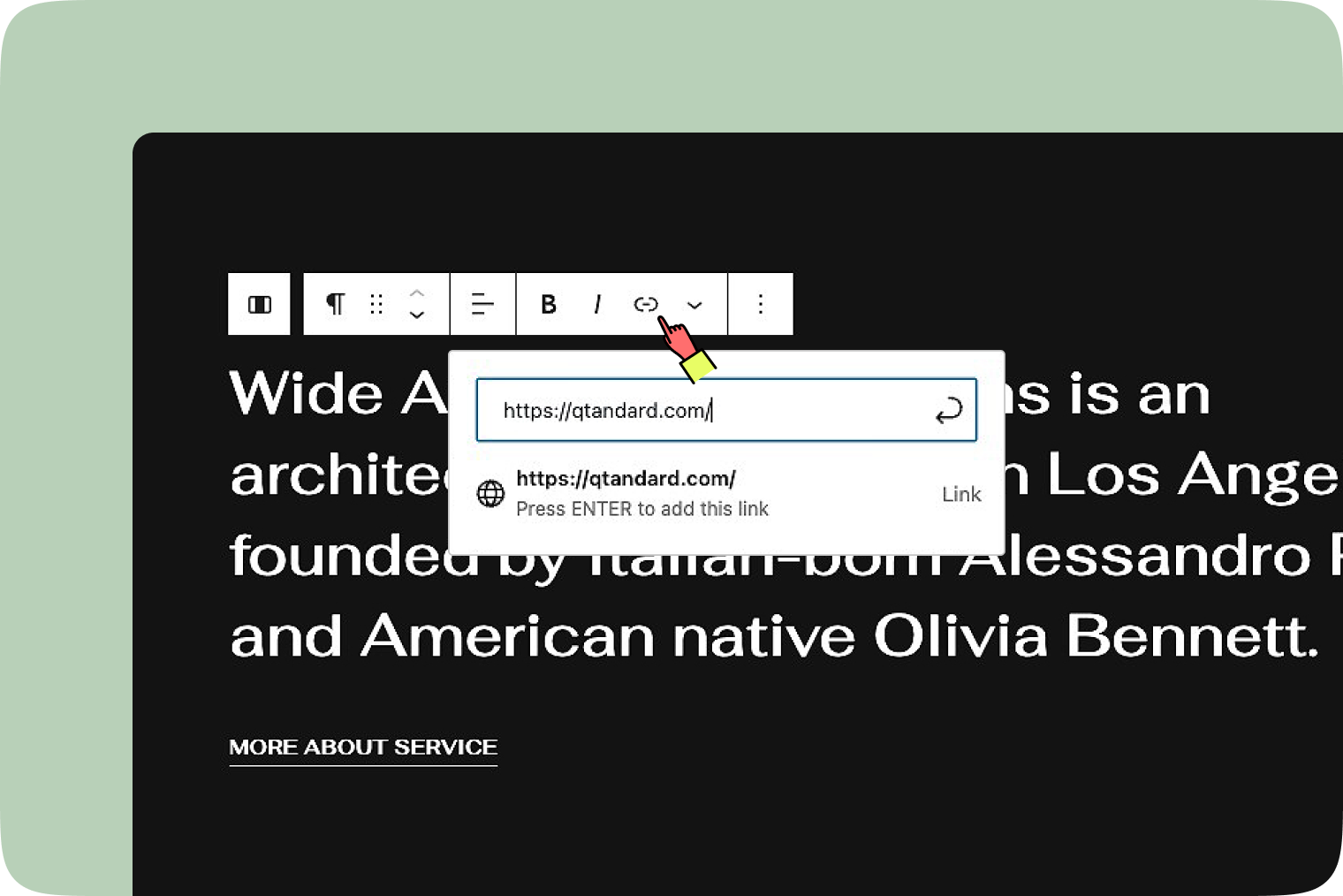
More rich text options
The drop-down menu to the left of the More options menu contains a range of additional rich text editing options such as highlighting, inline code, strikethrough, and more.
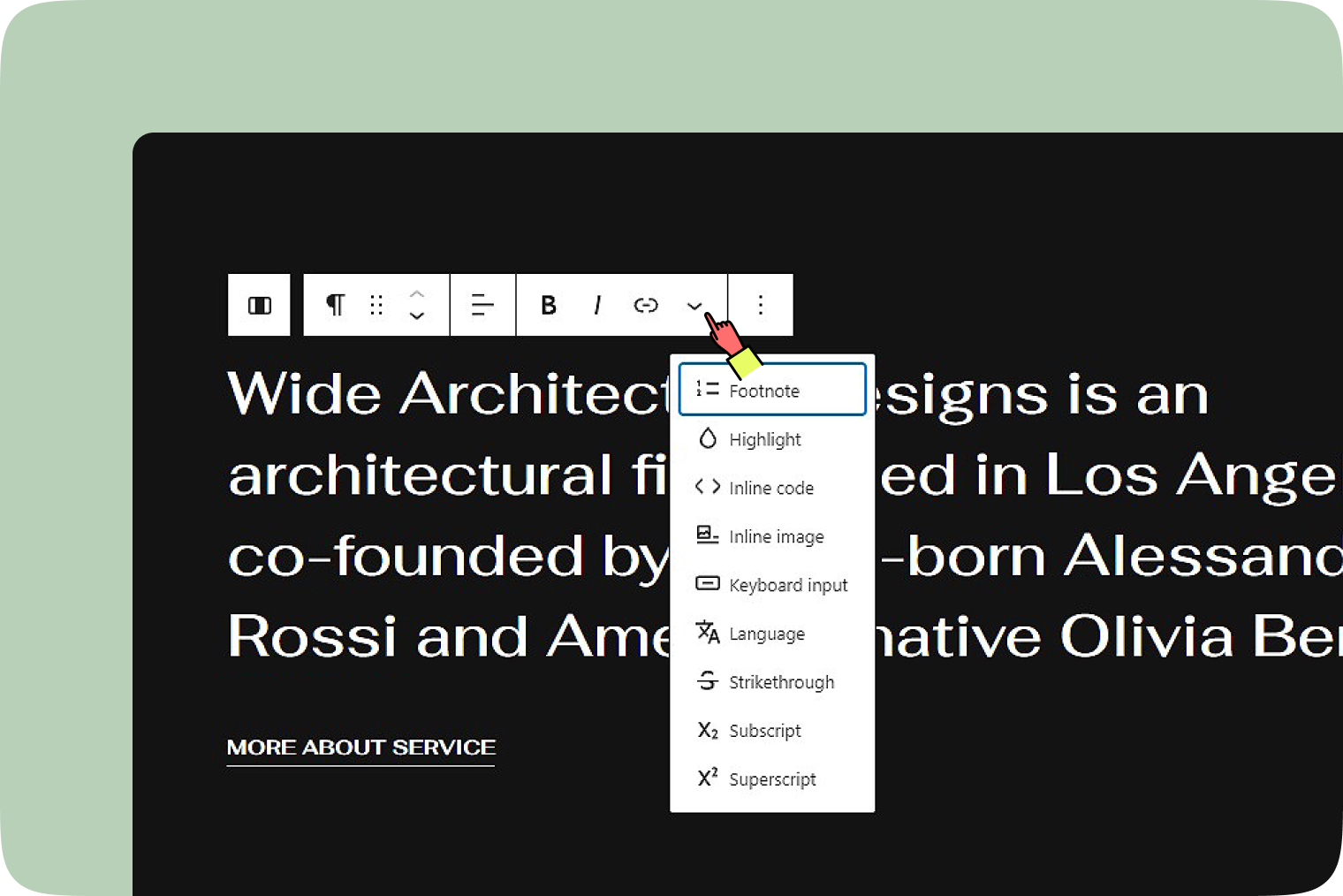
More Options
The More options menu represented by three vertical dots on the far right of the toolbar gives you more features such as the ability to duplicate, remove, or edit your block as HTML.
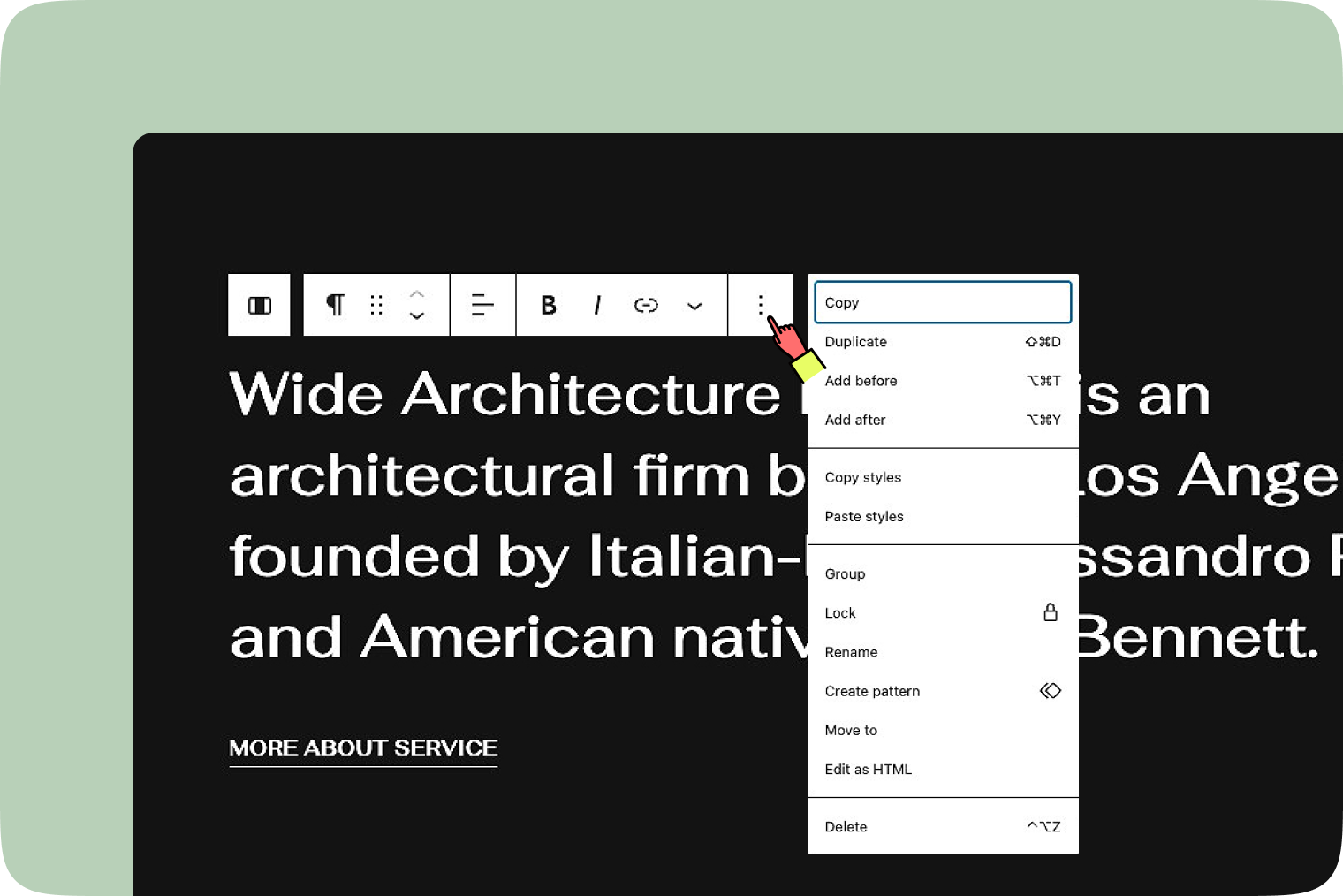
Block Settings
Select your block and hit the Settings button for the magic panel. This is where the real fun begins.
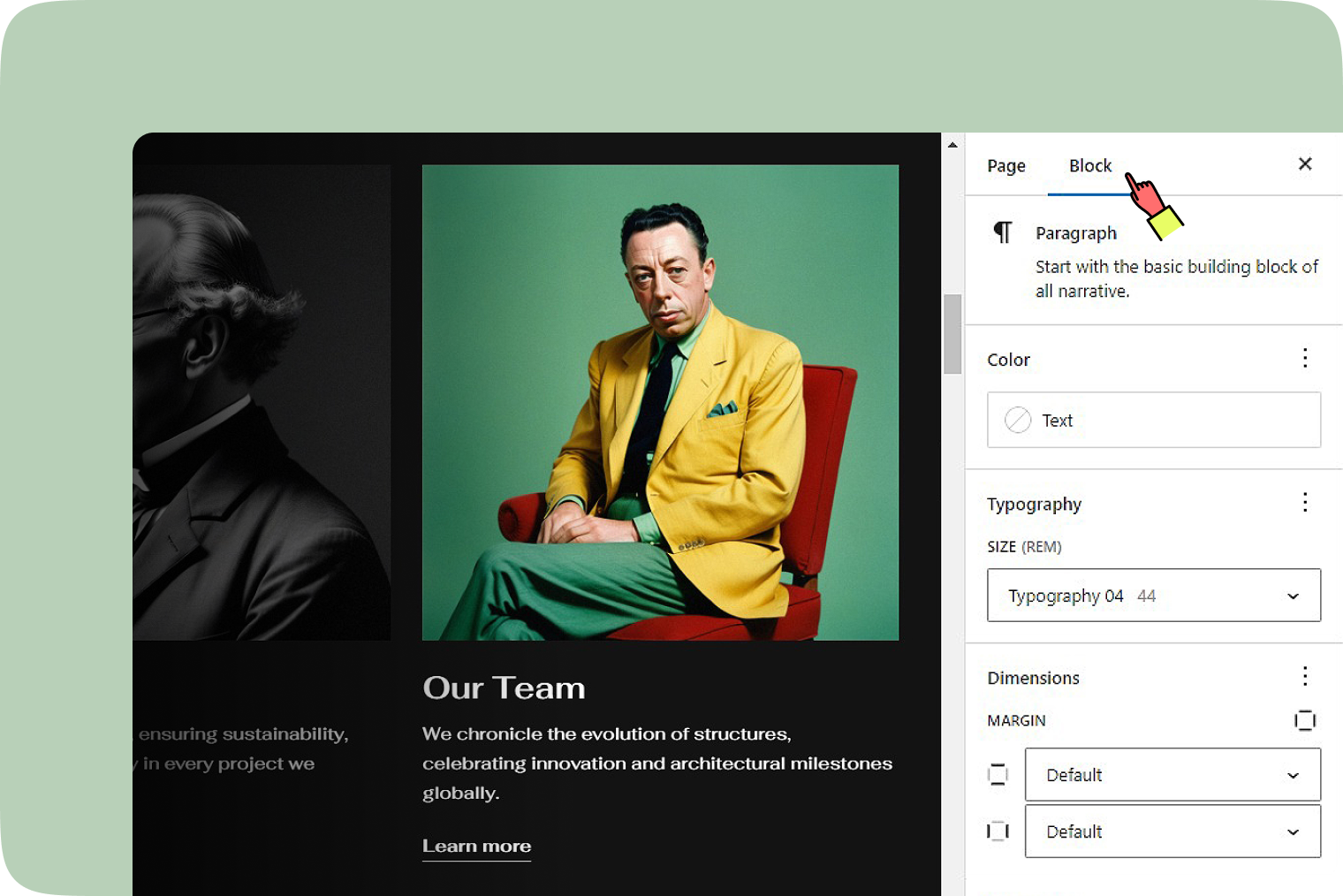
Colors
The ‘Color’ option enables you to customize your block by selecting unique colors for the text in your paragraph block.
Typography
The ‘Typography’ option allows you to adjust the font size within your paragraph block.
Dimension
The paragraph block provides dimension settings options to add padding and margin.
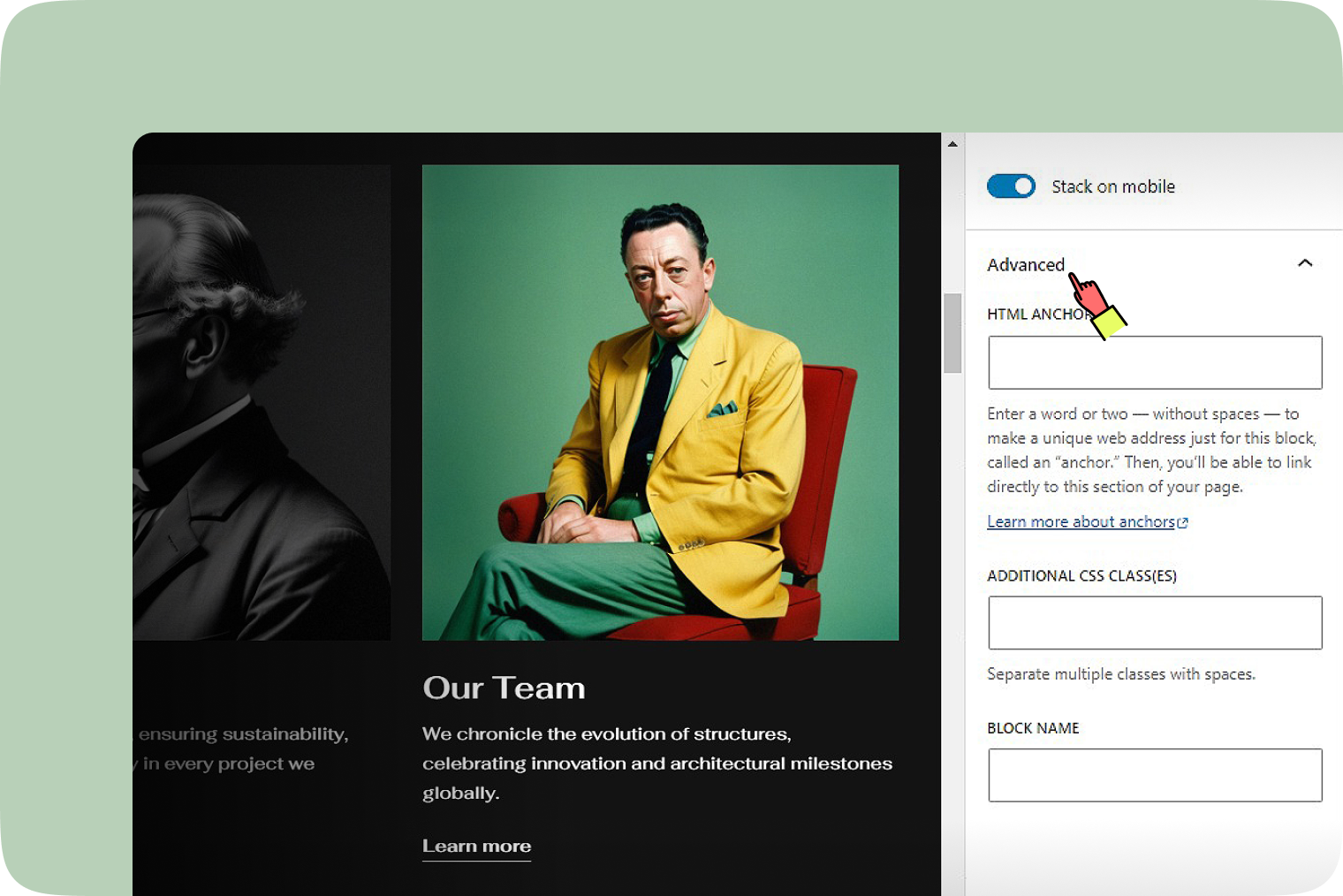
Advanced
Add HTML anchors or CSS classes for unique styles or navigation. The HTML anchor settings allow you to create a unique anchor text for the Group block, enabling you to link it to another web page.