How to customize your website
Personalizing your website is a breeze with Qtandard. Our platform ensures that every part of your site’s design reflects your unique style or brand identity. Let’s explore how you can customize your website to perfection.
How to start the customizer
- Log in and go to ‘My Page’ and then find ‘Sites’.
- Click the ‘Admin↗’ button of the site you want to customize.
- In the Admin section, you will find ‘Appearance’ then ‘Customize’. This is your creative toolkit, filled with features to modify your site’s look and feel.
Menu options
Site identity
This menu allows you to specify basic site information.
- Site title: This is the name of your site, displayed prominently at the top of your homepage and in the browser tab. It helps visitors know where they are.
- Tagline: A short, catchy phrase that sums up what your site is all about. It appears near your site title and gives visitors a quick idea of your brand or mission.
- Site icon (Favicon): A small image in the browser tab that helps identify your site quickly and adds a professional look.
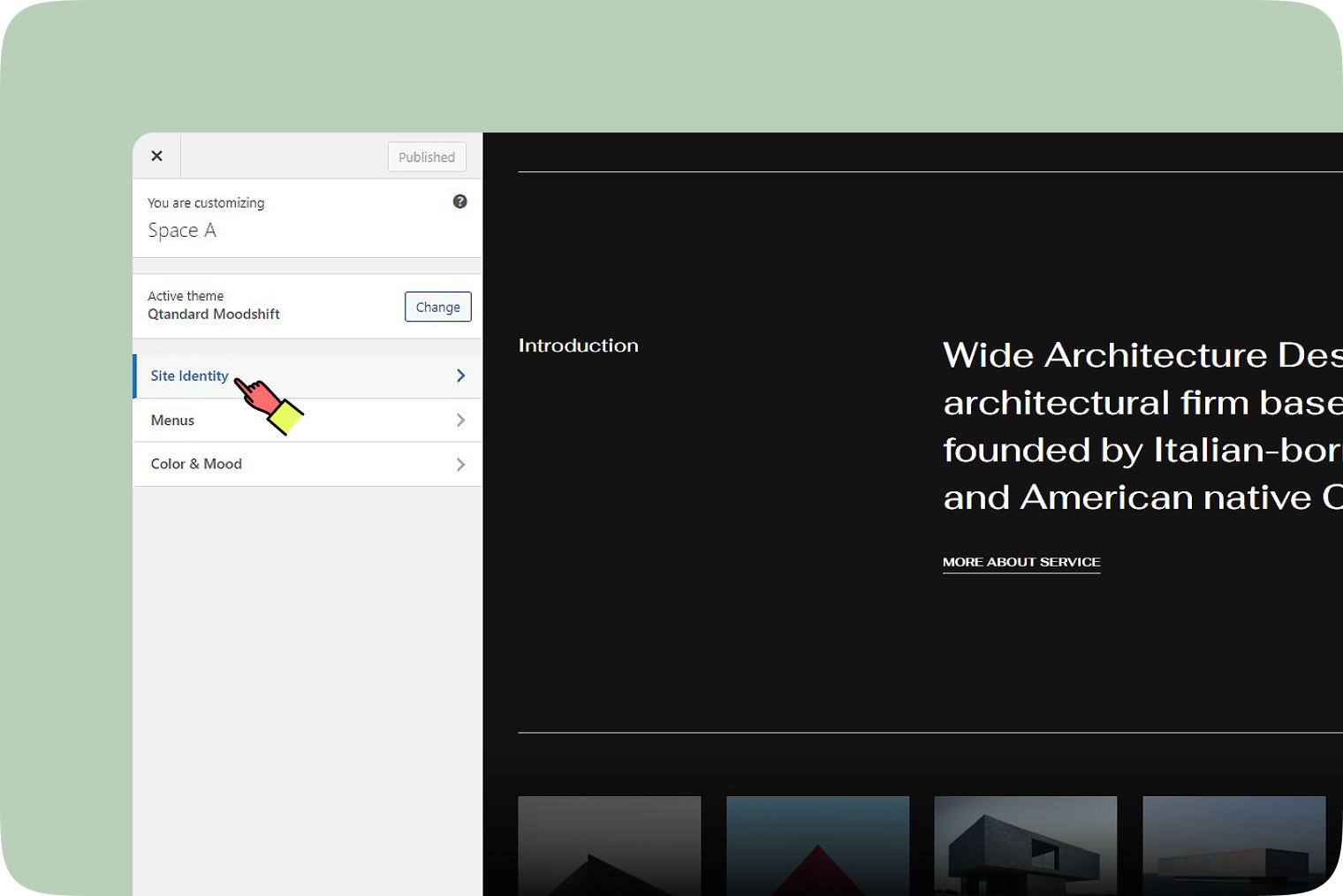
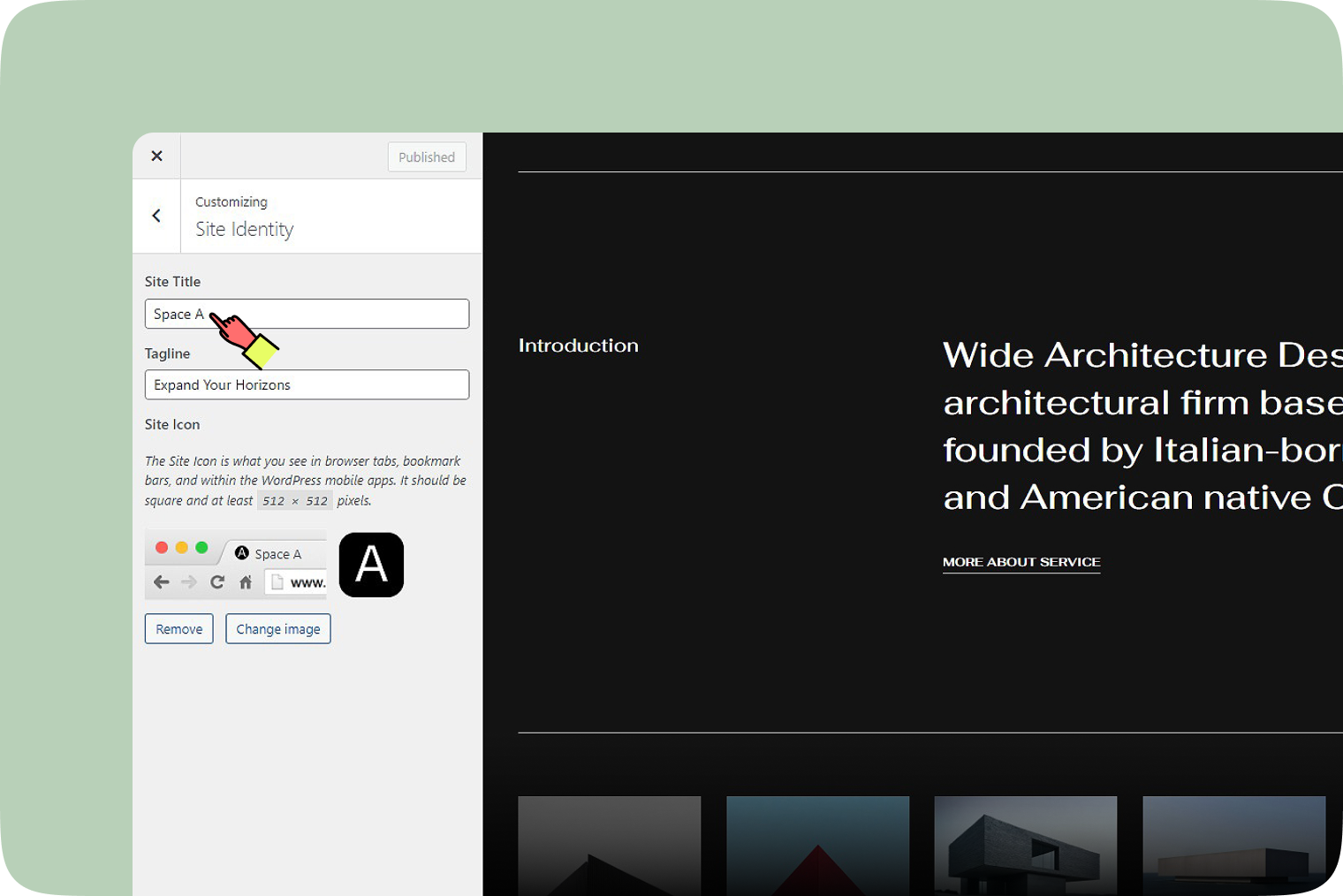
Menus
- Footer menu: Customize the menu that appears at the bottom of your site.
- Main menu: Set up the primary navigation menu for your site.
- Menu locations: You can display the menus in 2 locations. Select which menu appears in each location.
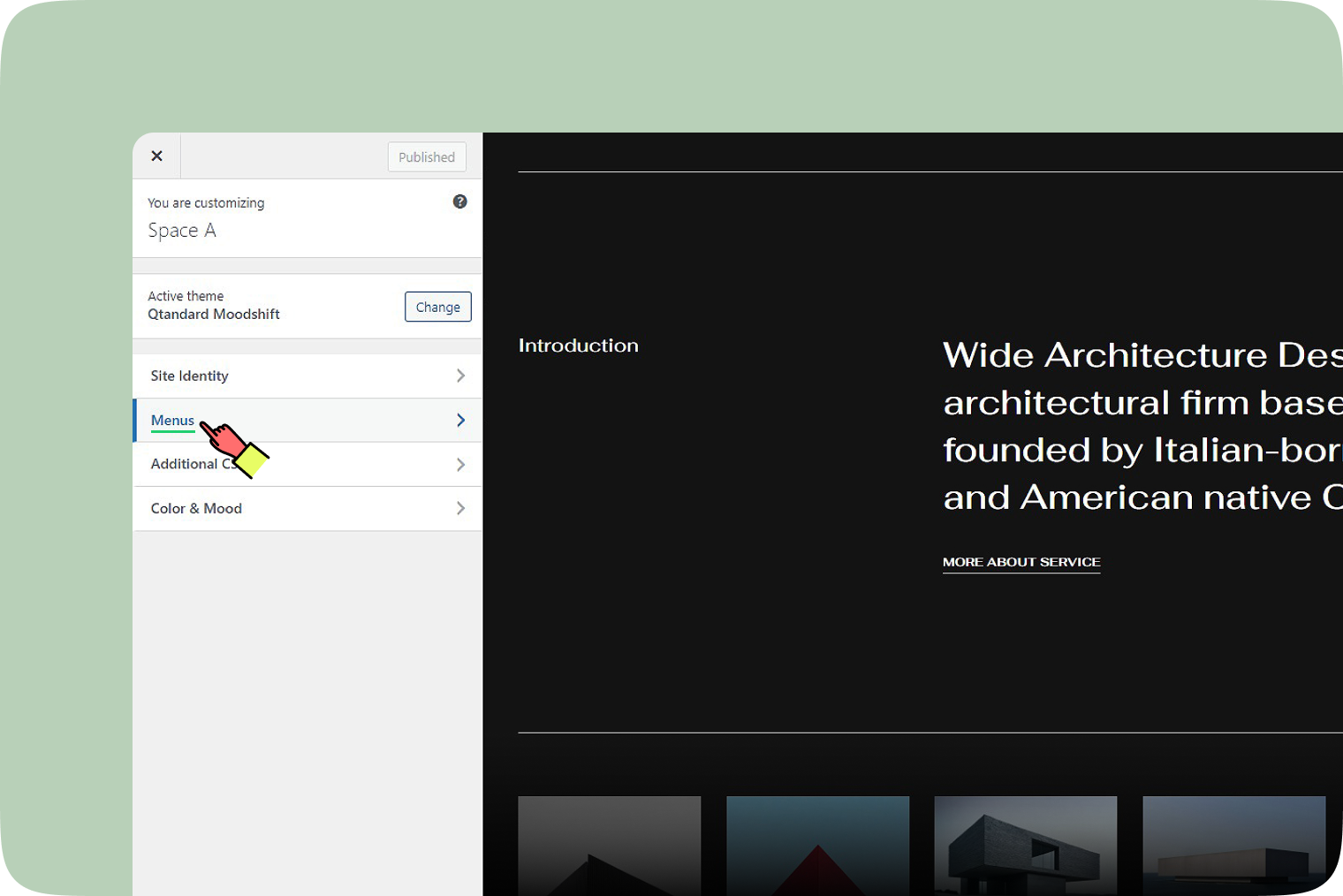
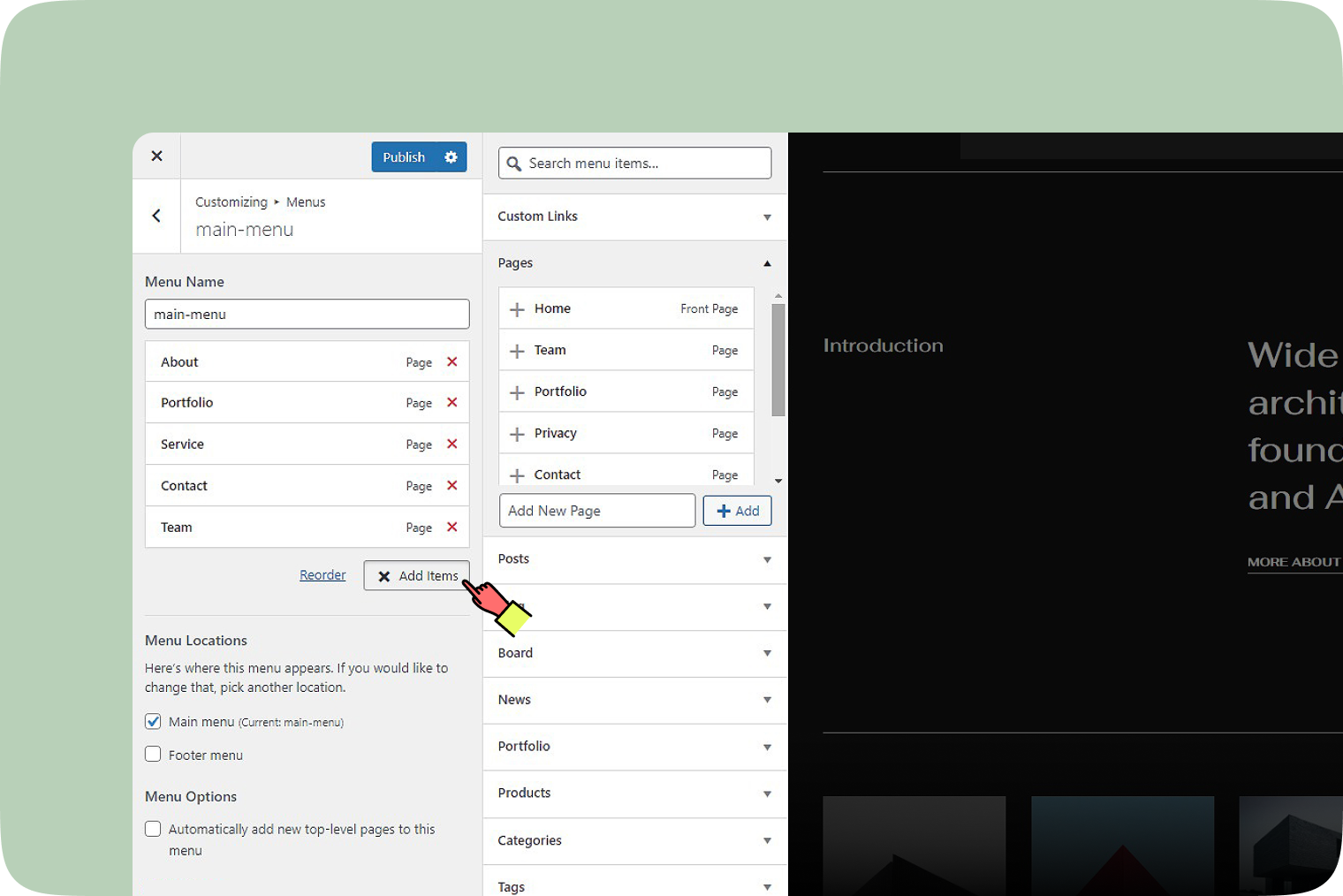
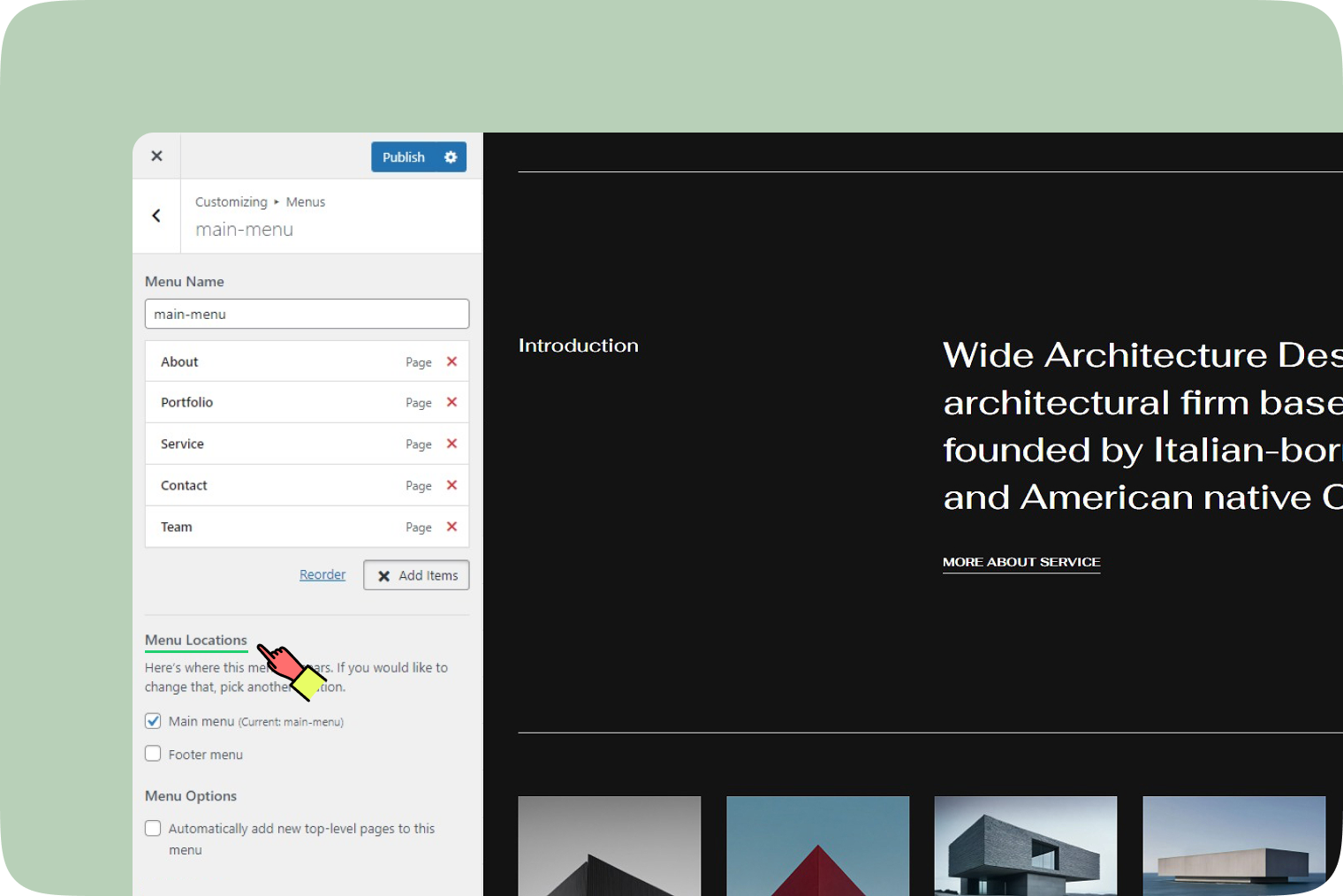
Mood & Colors
The heart of customization is Qtandard’s MoodShift feature. This lets you play around with moods and colors to find the perfect match for your brand. As you make your selections, Qtandard automatically adjusts the layout styles and fonts to fit the chosen mood. Plus, the colors will vary slightly based on the mood, because no two colors look the same under the sky.
| Site color | Site mood |
|---|---|
| Black | Bold |
| Blue | Ecofriendly |
| Cyan | Elegant |
| Green | Energetic |
| Magenta | Minimalist |
| Red | Nostalgic |
| White | Playful |
| Yellow | Professional |
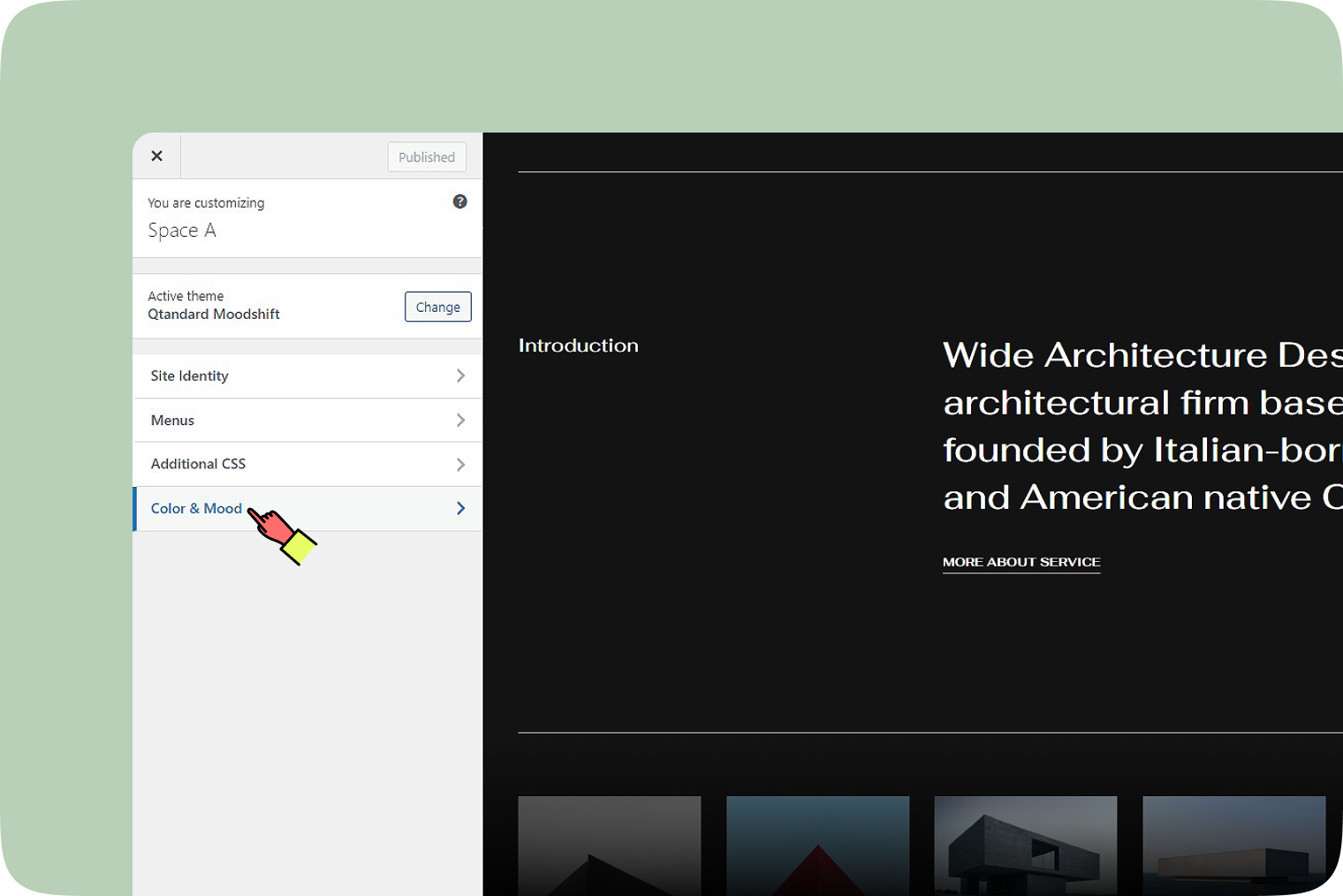
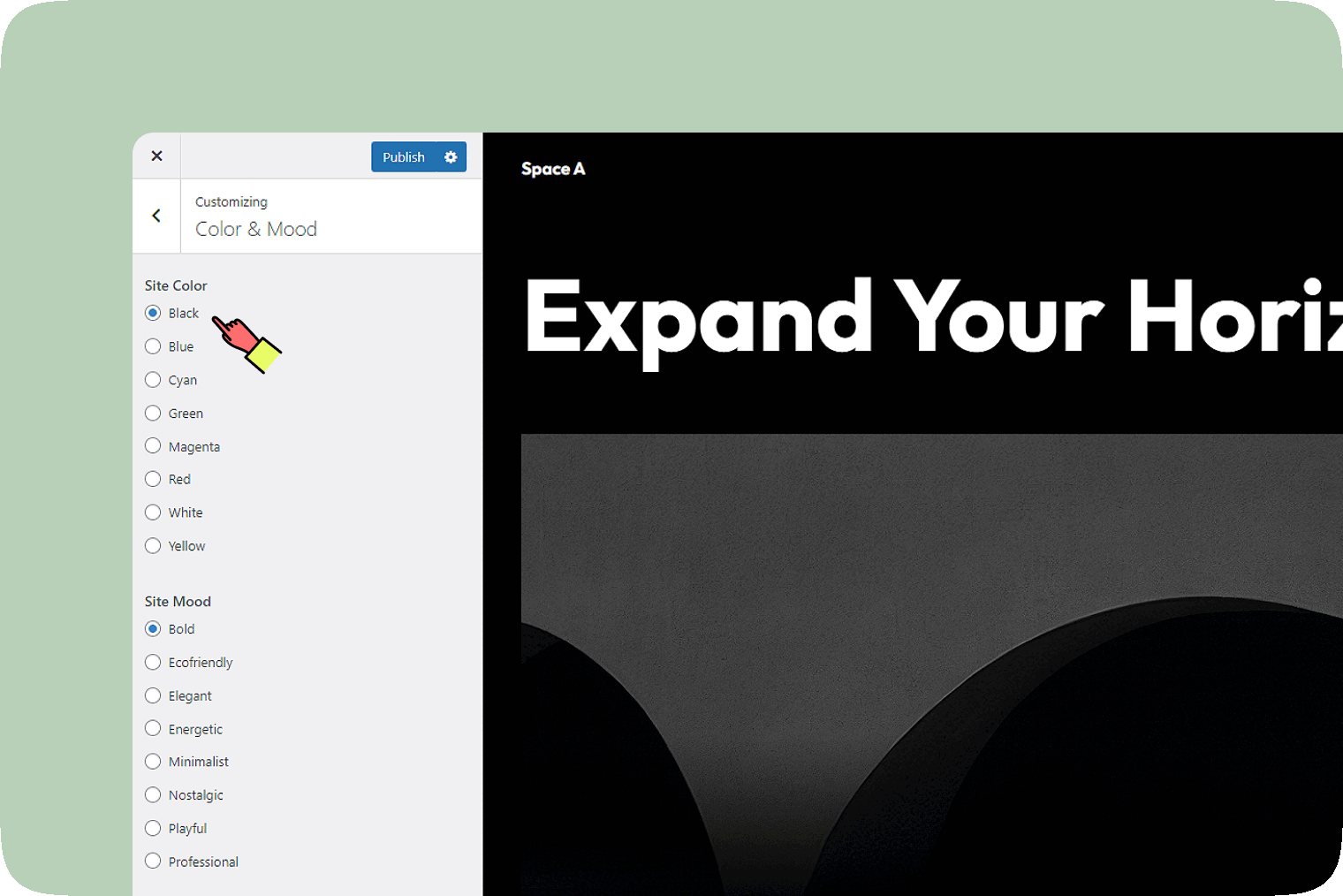
How to change site logo
- Log in and go to ‘My Page’ and then find ‘Sites’.
- Click the ‘Admin↗’ button of the site you want to customize.
- In the Admin section, find ‘Qtandard settings’ and click ‘Theme options’.
By default, the “site title” is displayed in the header. To change it to an image, enable this option.
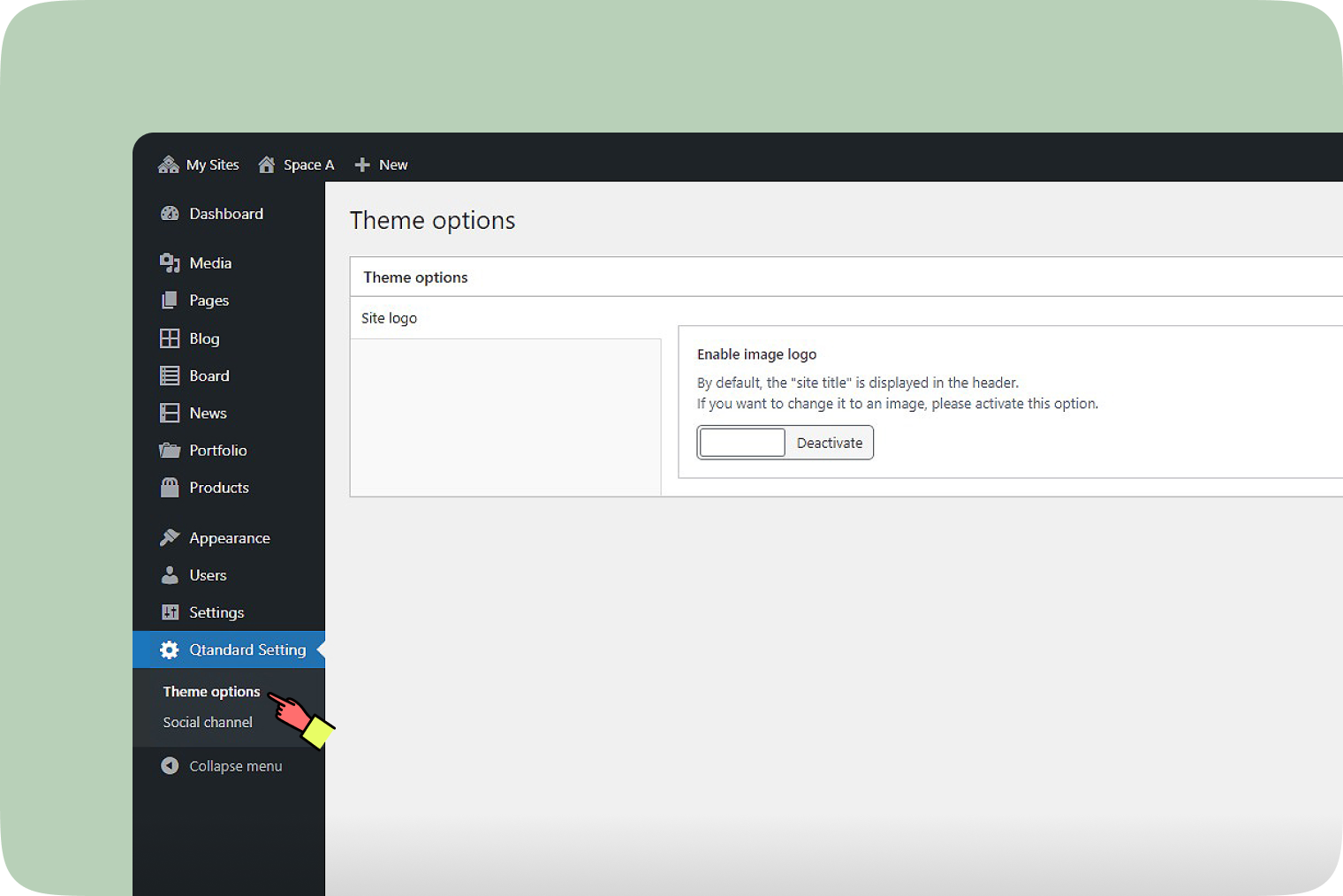
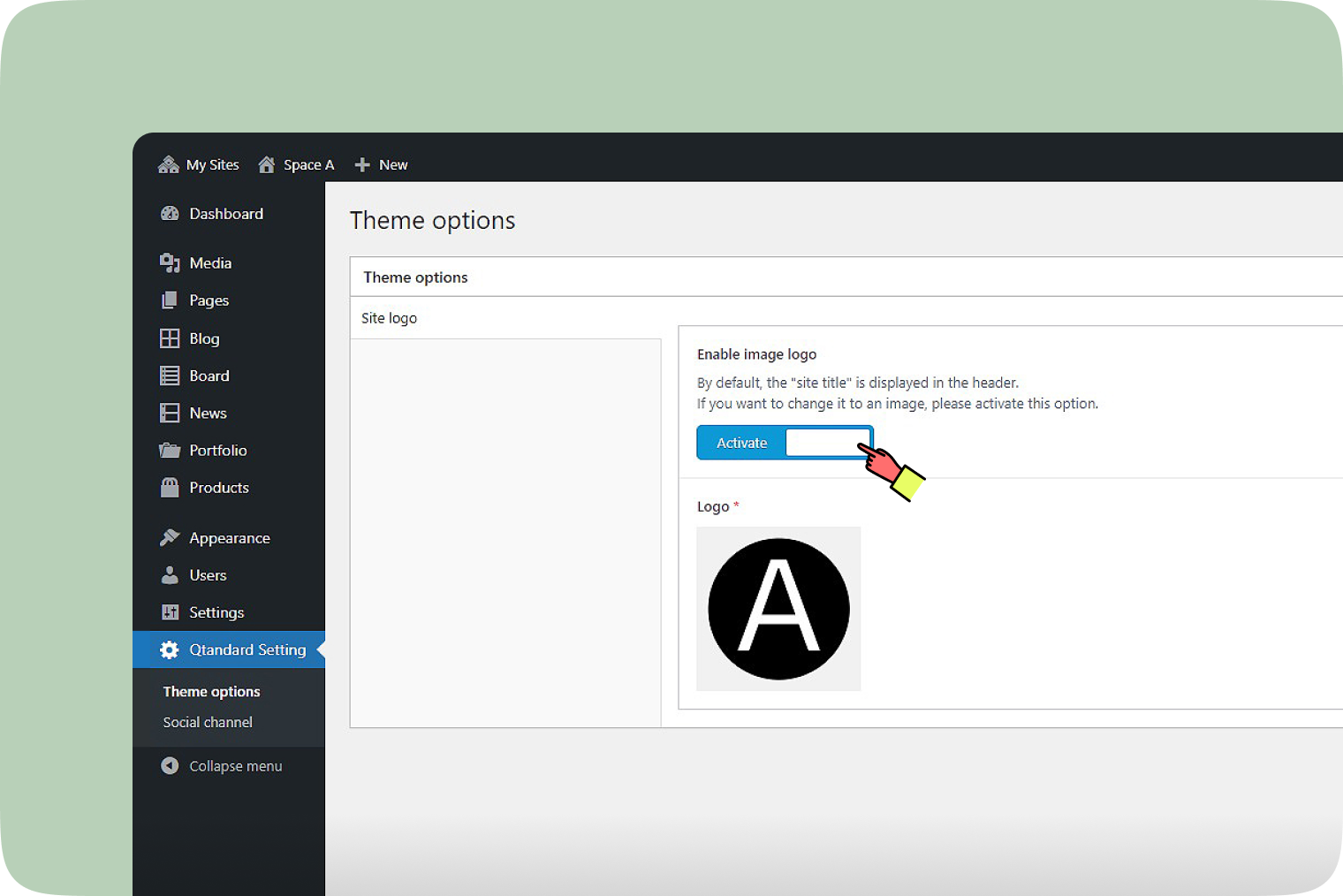
Keeping your site fresh and Up-to-Date
At Qtandard, your website is more than just an online space. It’s a digital extension of your brand and personality. That’s why we ensure our themes and customization options are continuously updated, keeping your site modern and engaging.
Customizing your website with Qtandard is intuitive and accessible. If you need help or further clarification, our dedicated Qtandard support team is here to assist you every step of the way. With Qtandard, you’re just a few clicks away from having a website that perfectly captures your vision.